Order in client relations and organization of business campaigns in B2CAutomatic building of client relationship history and unique client records – all created directly from calendar activities.

A tool to keep client relationships and campaigns in order.
FreshFlow automatically creates a history of client relationships – every meeting, call, note, result or follow-up activity is written to a specific contact (in their card).
You always know what was agreed with whom, what followed and what needs to be addressed next.
Thanks to the created history of relationships, you can work with your contacts in FreshFlow in a smart and intuitive way – you can filter, search, label contacts or record emails.
Our solution is also suitable and proven to manage and administer business campaigns (e.g. acquisition or client care campaigns).
Strong relationships start with getting the details right
With FreshFlow, you have visibility into your entire relationship history and precise client and campaign records
Calendar entry. And also to the contact history.
In real life, there is often no time to track down old records. So FreshFlow records all the activities from your calendar for you automatically – after creating an activity, the tool assigns it to the client’s card.
Whether you’re in a meeting or working on a campaign, you have your entire history in one place – from the first contact, through previous deals and their results, to the actual agreed actions, notes and comments.
No more complicated searching, everything is ready in a few clicks.
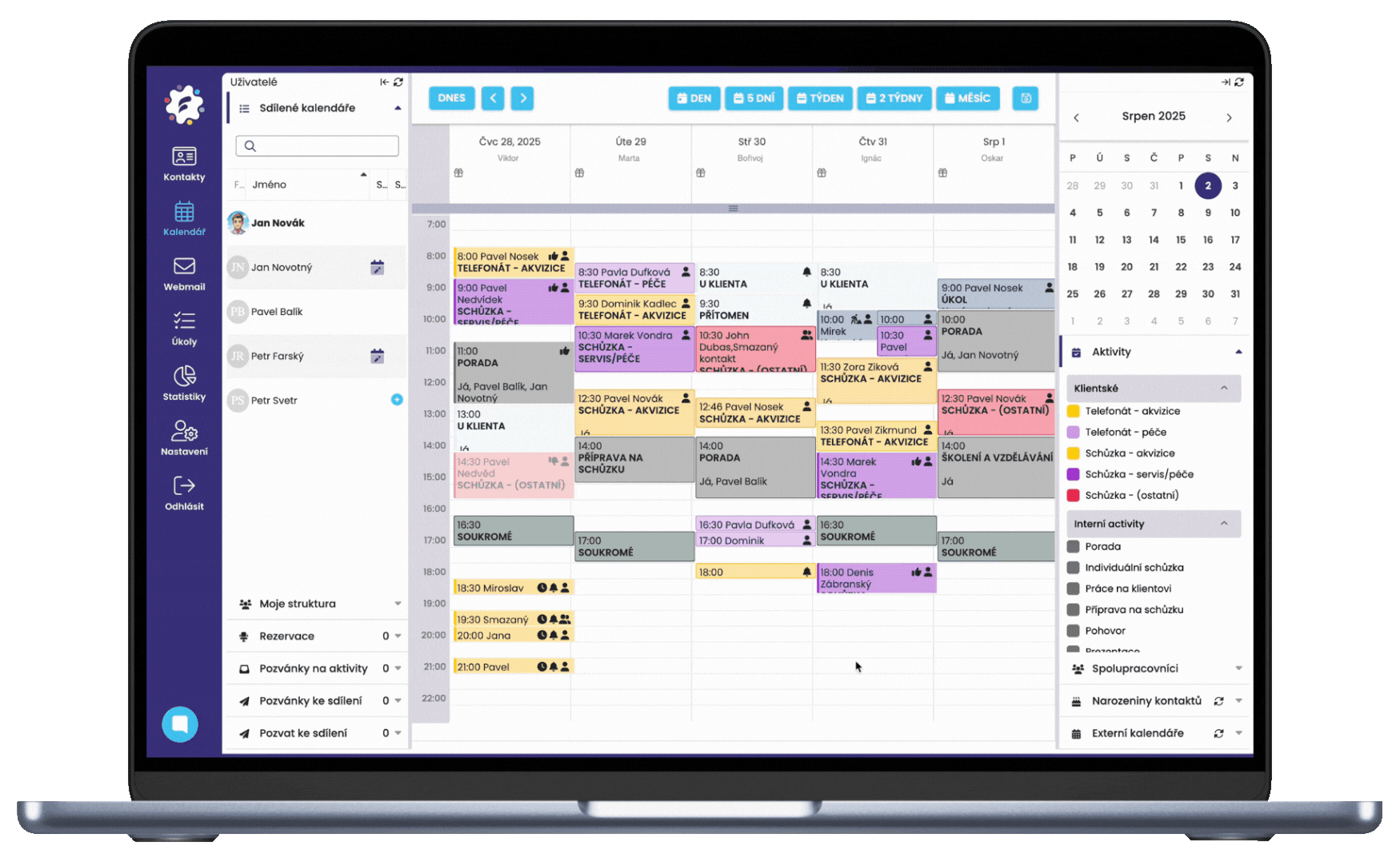
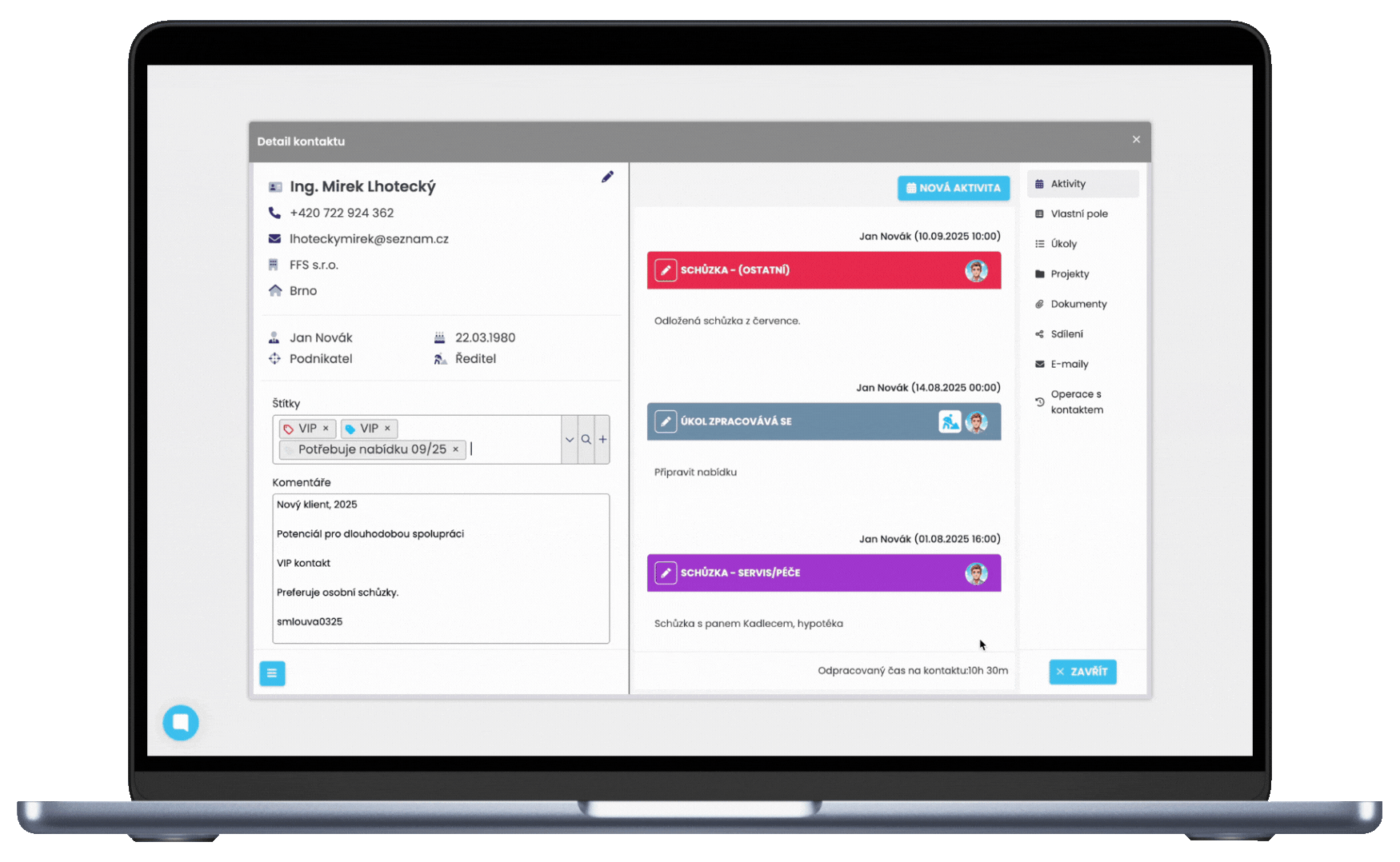
Assigning emails to contacts
FreshFlow allows you to assign emails to contacts automatically, manually or by sending to a hidden copy of your special FreshFlow email address.
You not only get a unique overview for yourself, but more importantly for the whole team. Everyone who works with the client can see what has been addressed, what the communication has been and what is being followed up on.
As a result, you will find complete communication in each client’s card – no forwarding, no searching and no getting incomplete information.
Keep exceptional visibility of your clients with filtering
When you work with many contacts, you need to make sure you don’t lose any clients unnecessarily. FreshFlow lets you quickly see which clients you haven’t communicated with in a while, or who might need a new offer.
By sorting your contacts, for example, by last activity, region, last activity results or future activities, you will have a complete overview of the right clients in just a few clicks.
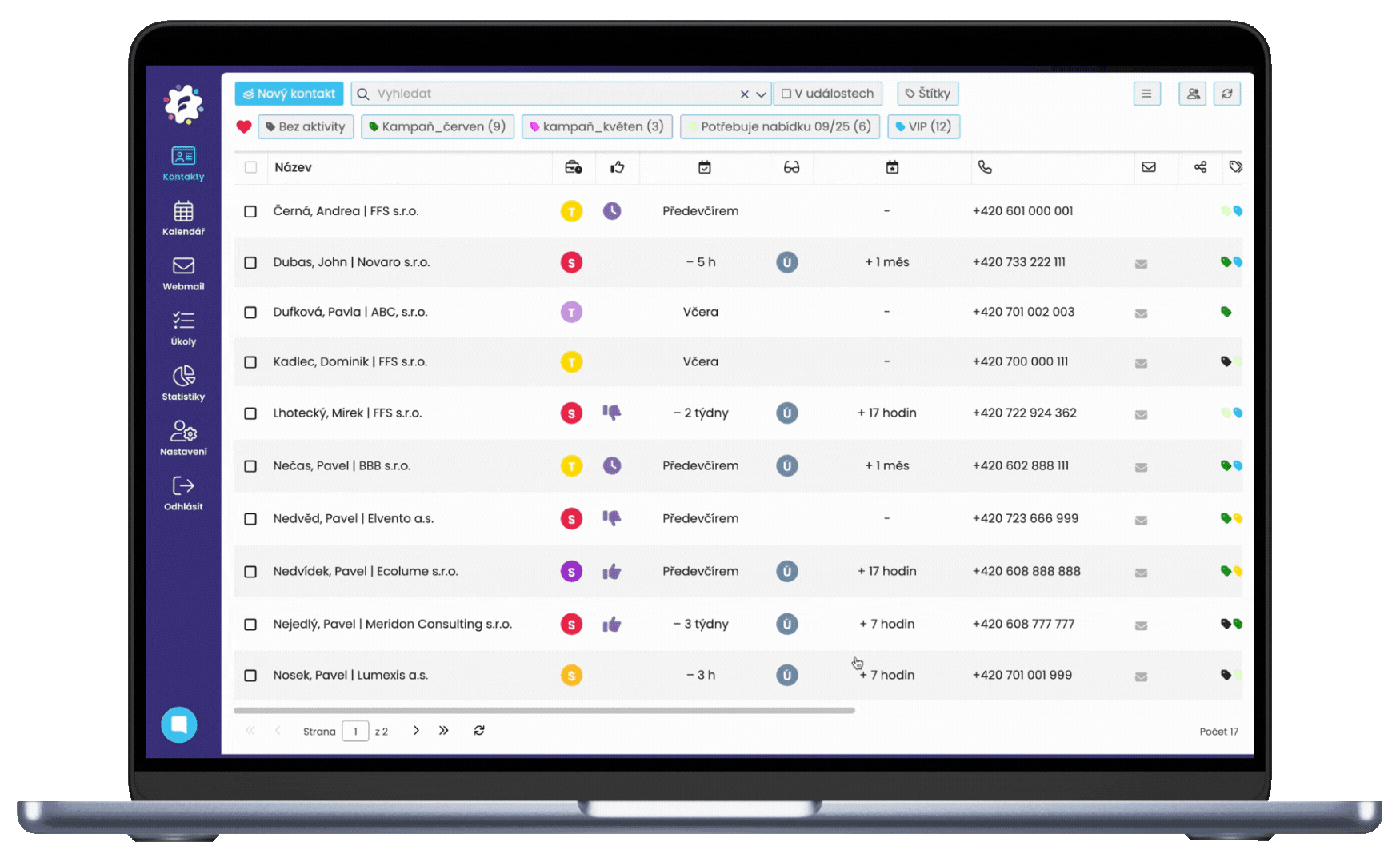
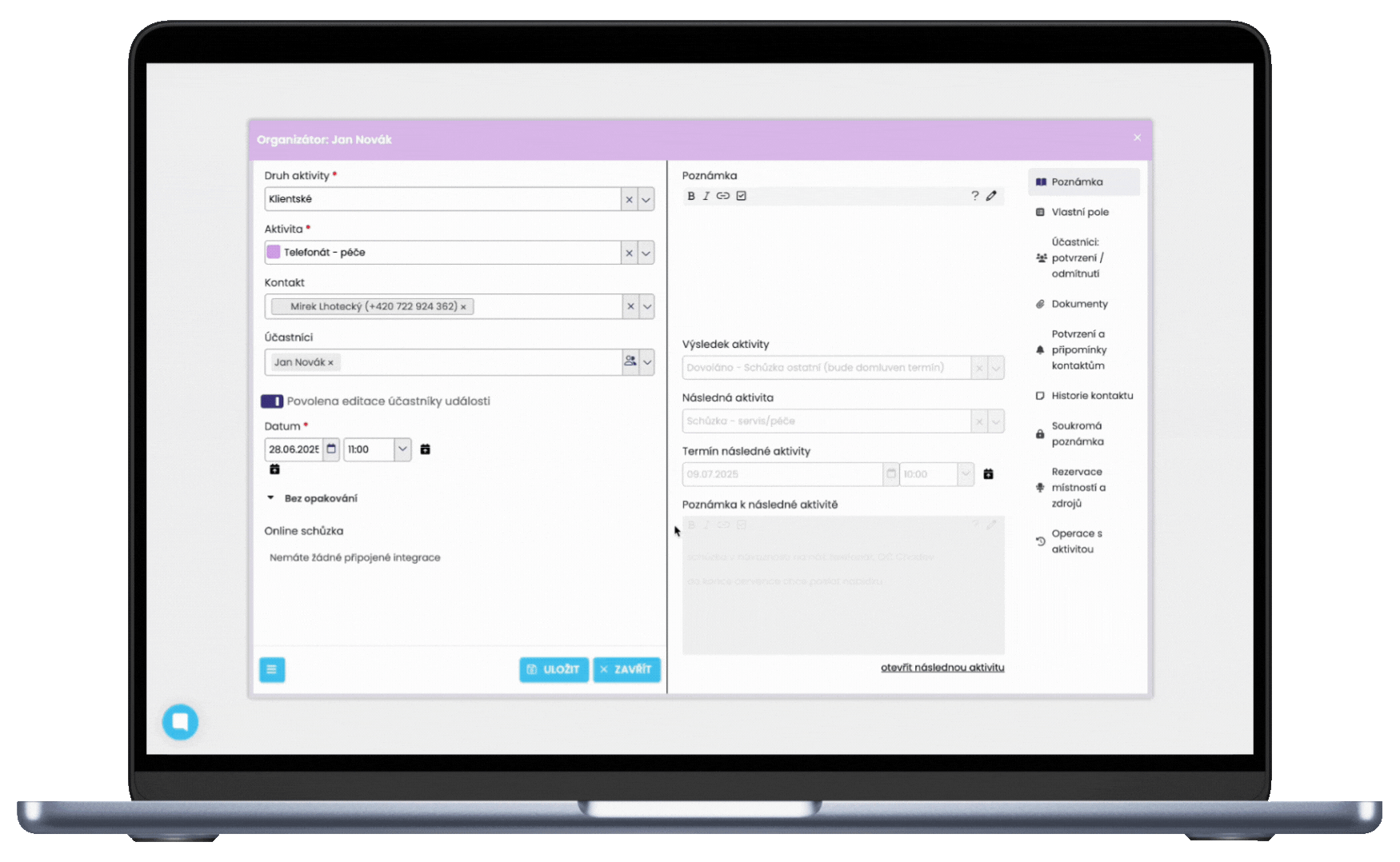
Smart planning of next steps – follow-up activities
In the hustle and bustle of everyday life, it’s easy to forget the next step that moves the business forward.
FreshFlow allows you to schedule follow-ups to activities and reminds you what needs to be done – whether it’s a follow-up call, another meeting, or a task resulting from an activity.
Everything is directly linked to the previous activity and written in the shared calendar as well as in the contact card (or even in the tasks).
Labelling for smart client segmentation
You can label your contacts freely – that is, create your own contact segmentations.
Whether you want to segment your clients by specific campaigns, products purchased, or preferences, labels allow you to quickly filter the right clients for each step in your campaign process or in the actual work with your clients.
You can also “call” specific contacts from a list of specific labels in the mobile app to implement campaigns.
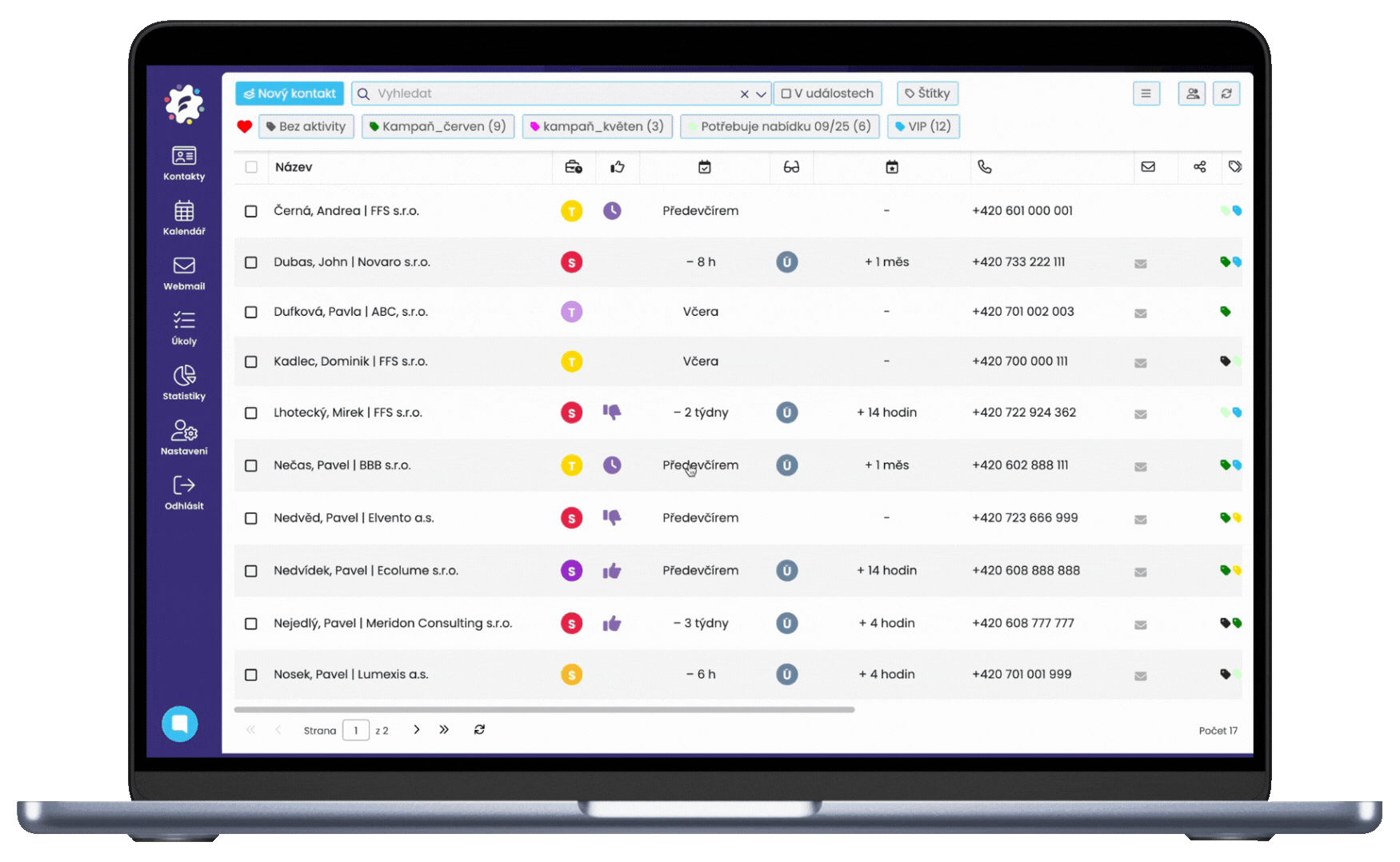
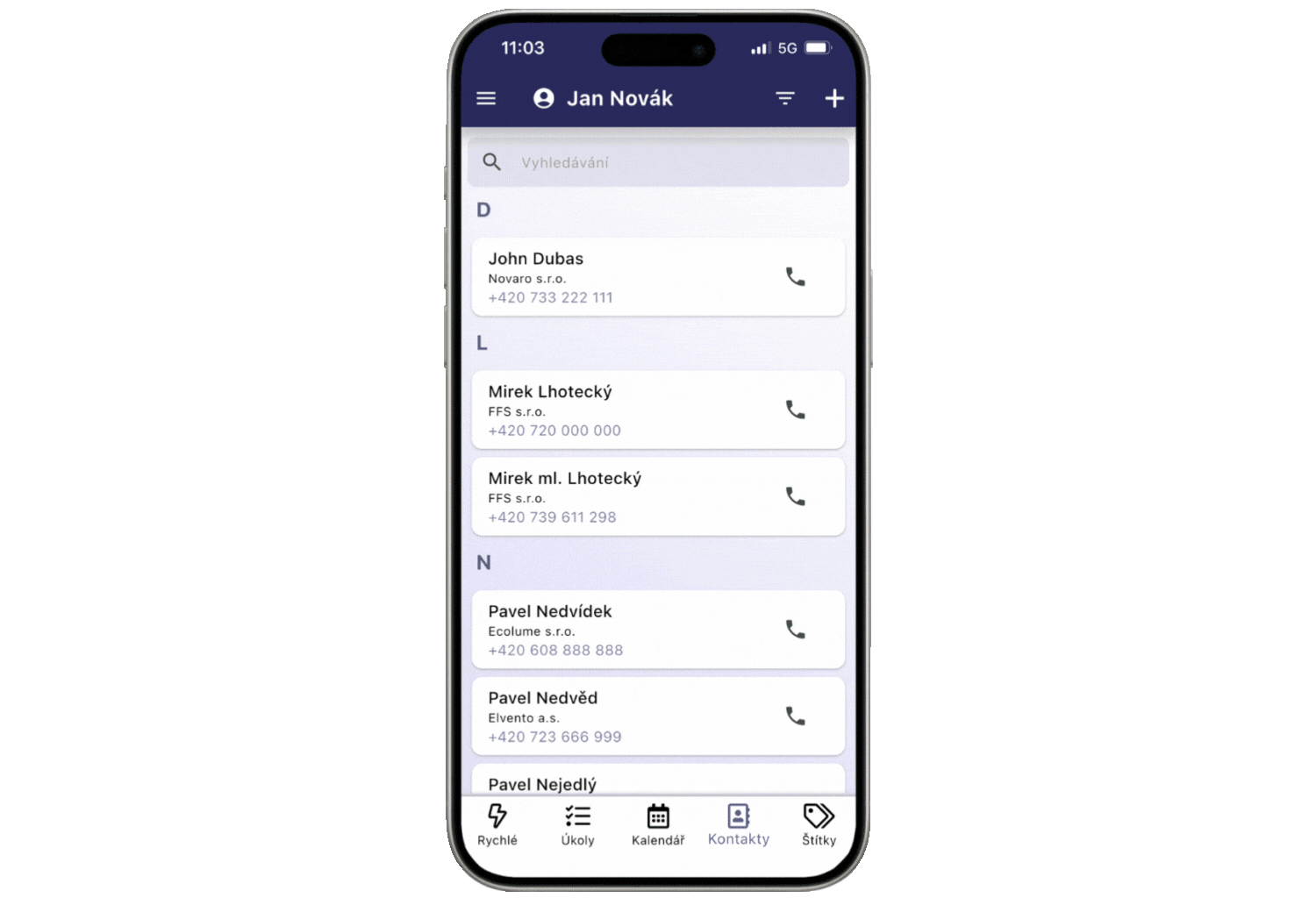
Calling from the app = automatic recording of calls and their results.
With the FreshFlow mobile app, it is possible to automatically keep track of calls and results – just call clients directly from the app.
The application allows you to select which activity is involved, then you call the client from the application and then after the call you just record the result, any notes and subsequent activity.
There’s no need to think about the fact that you still need to register the call – the FreshFlow mobile app does it automatically and immediately for you.
How will FreshFlow help you further?
Option to insert custom fields in the contact card
Each team needs to record slightly different information. In FreshFlow, you can customize the contact card to suit your needs – using custom fields to add exactly what’s key for you.
For example, you can keep a record of your preferred method of contact, number of contracts, estimate of leads or frequency of communication. Thanks to the different field types, you have complete freedom in what you store in the contact.
Contact files together
Do you want to quickly view contracts or other documents related to a client or activity?
Insert and scan documents, photos or even videos to your contacts.
Reminders and confirmations to contacts
You can send your FreshFlow contacts a confirmation or reminder of an activity that will take place.
You can choose from SMS or email confirmations/reminders and you also have the option to choose your own text.
Easy search
Full-text search makes it quick and easy to see everything you need. For example, all contacts with the keyword “contract”.
You can also add your own comments to your contacts, which can also be searched later.
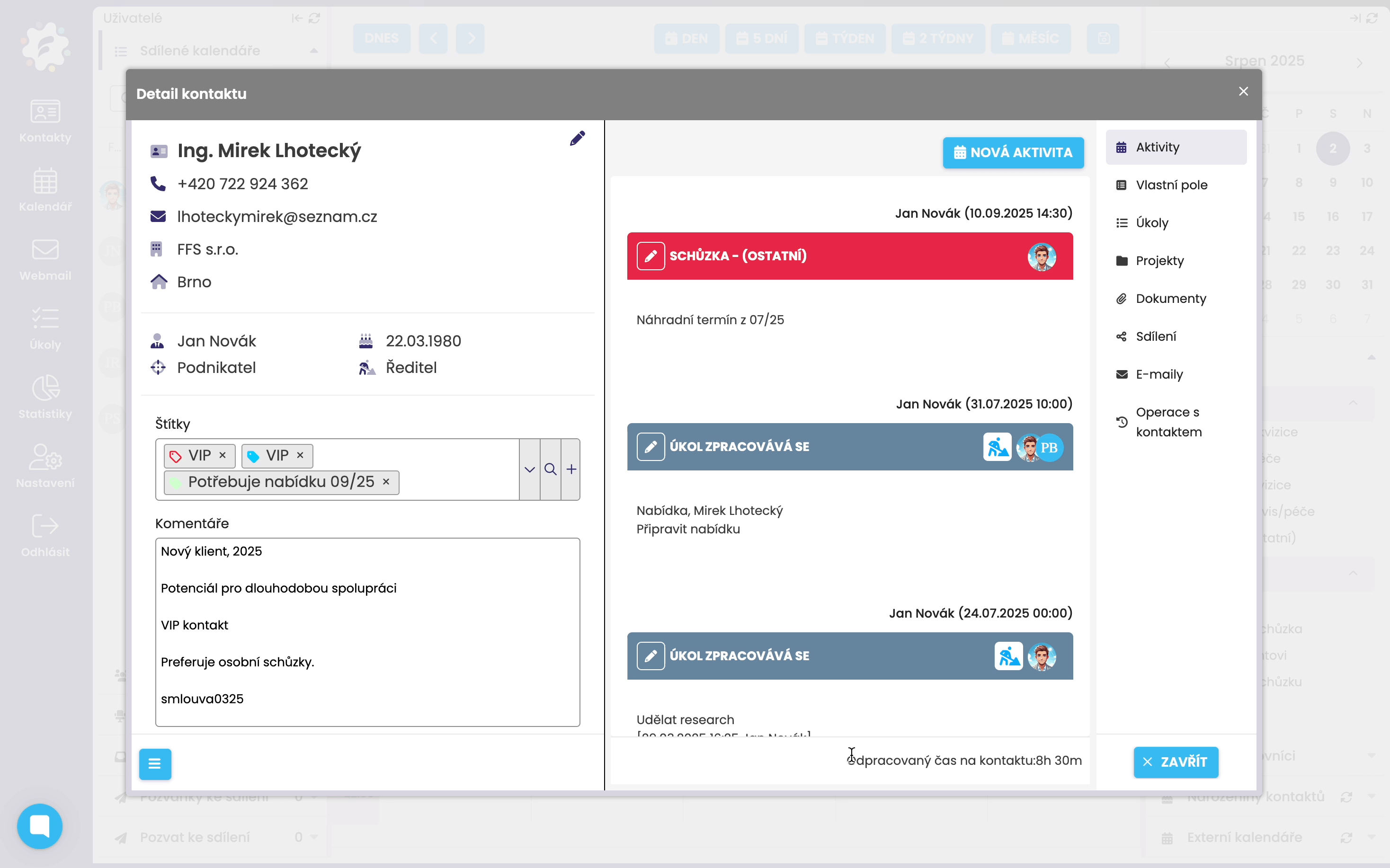
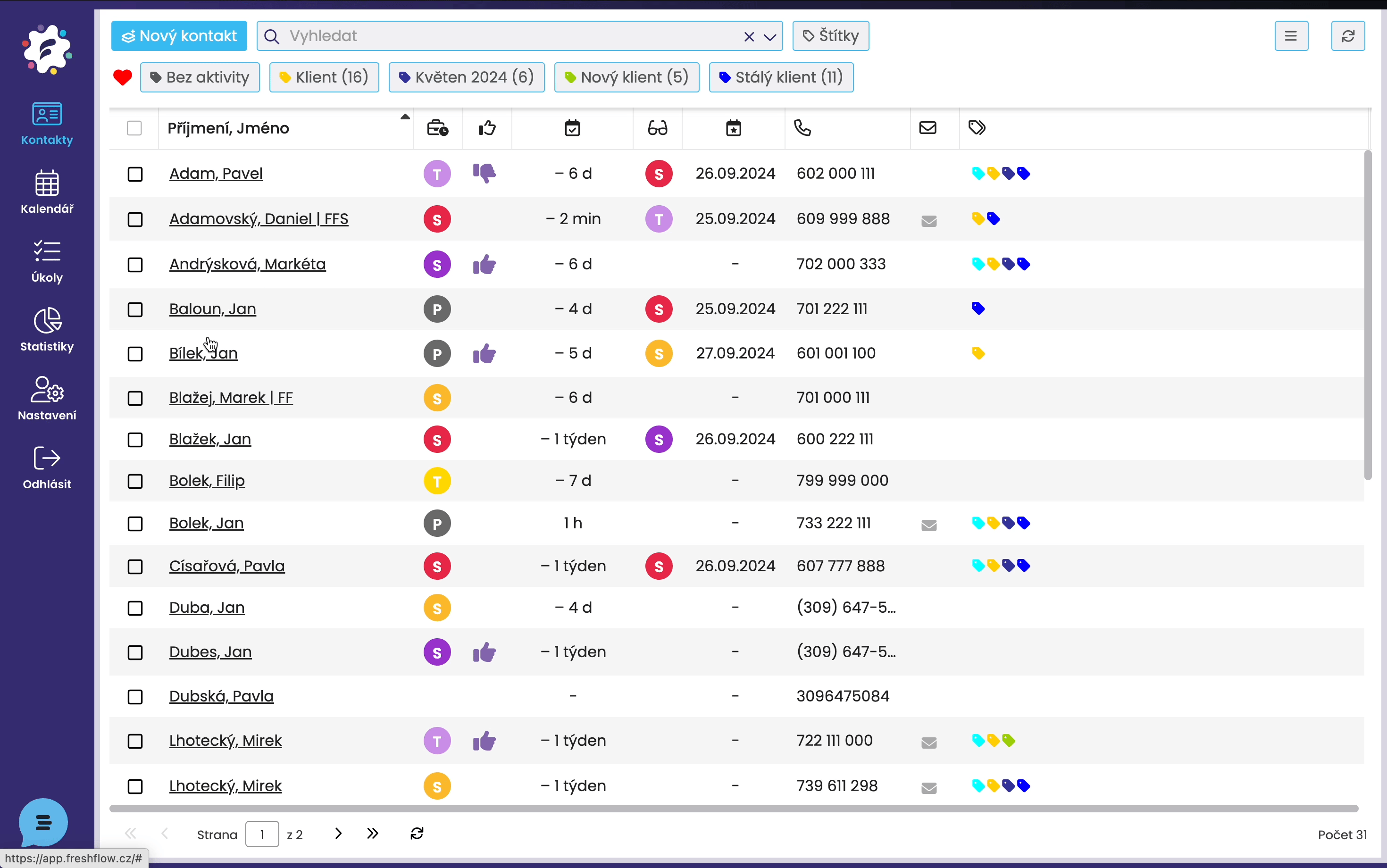
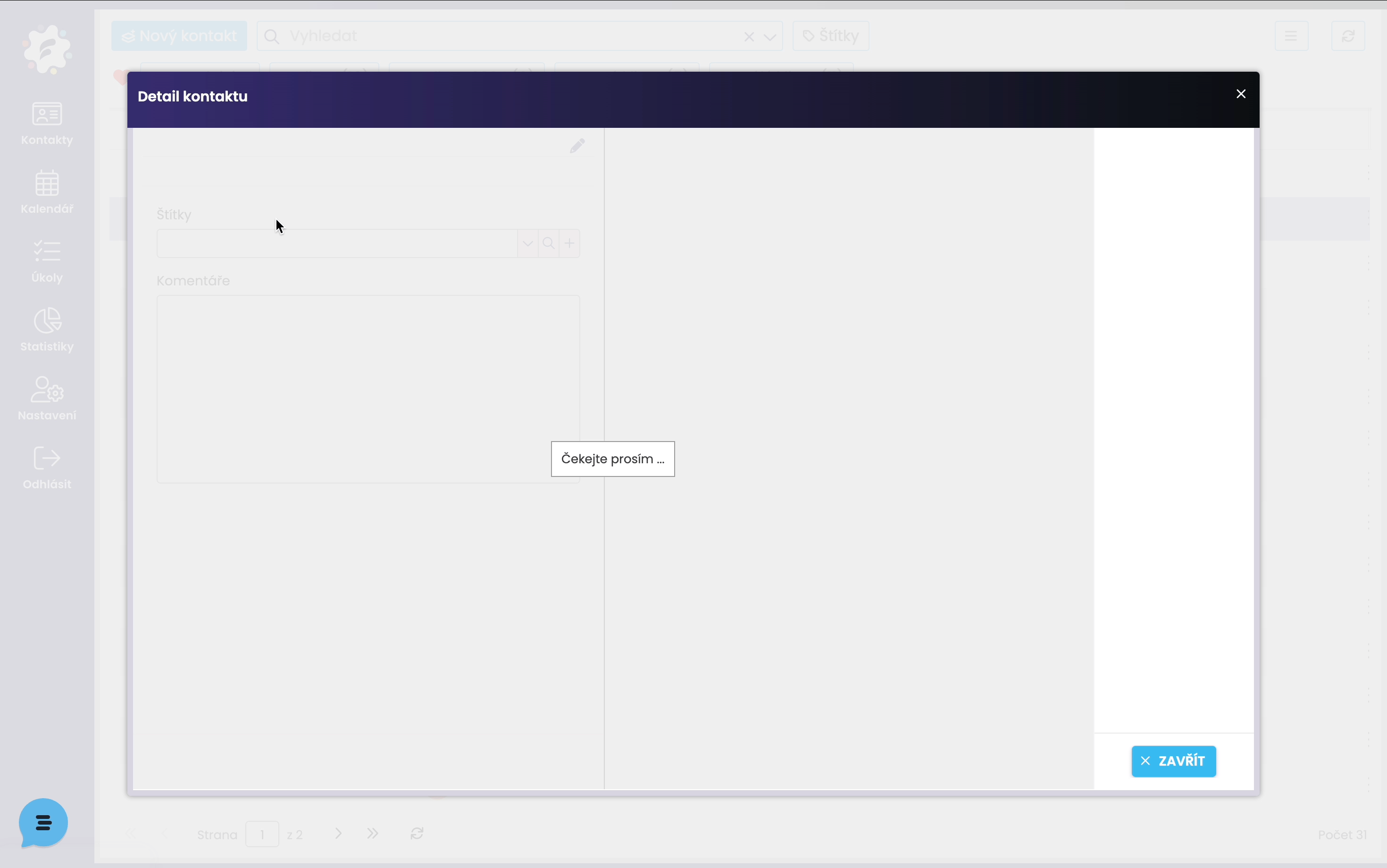
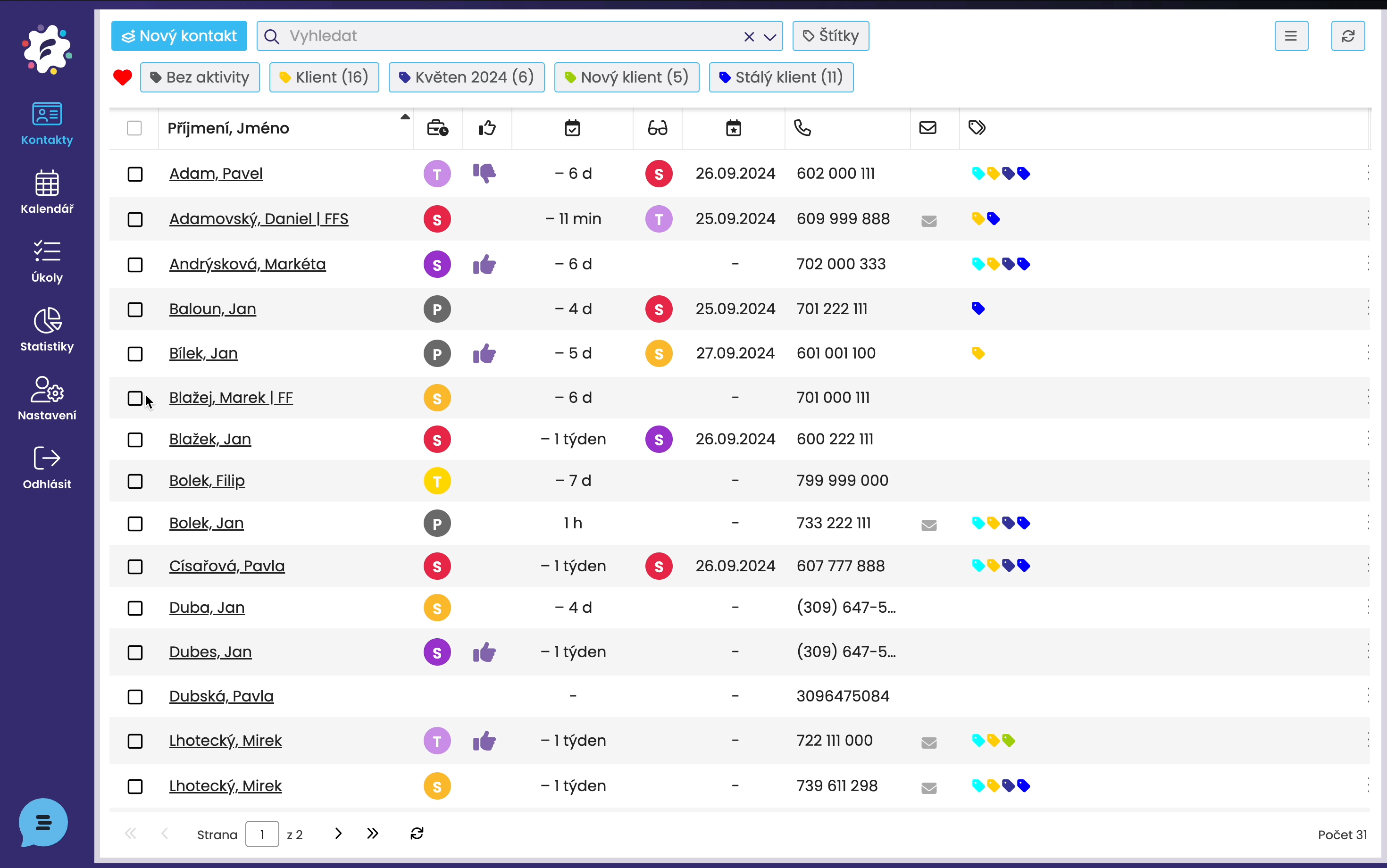
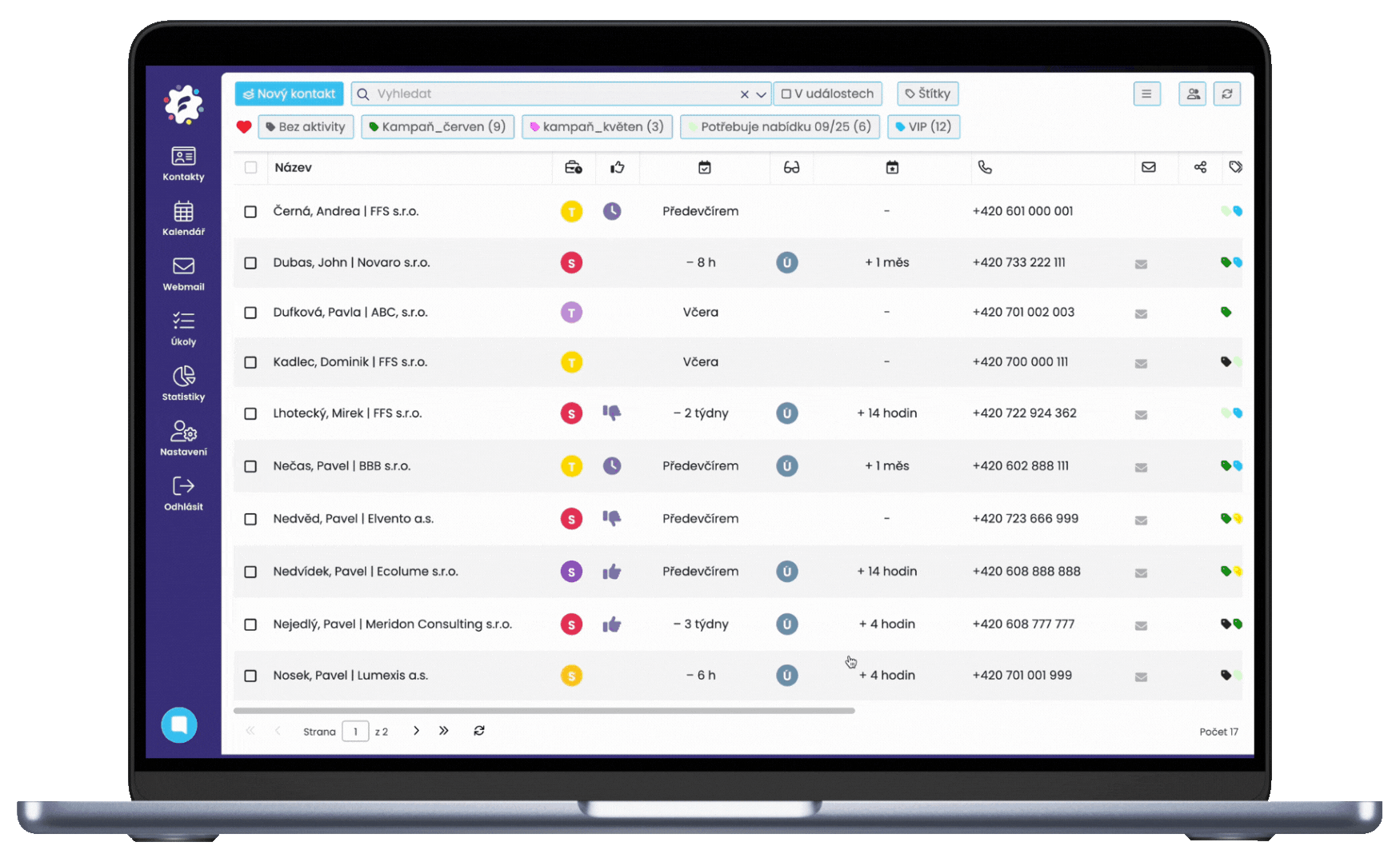
Lending, sharing and forwarding contacts. Simple and fast.
In FreshFlow, you can easily share your contacts and their recorded client relationships with teammates, or temporarily or permanently pass them on for management – depending on what you need:
Temporarily giving (“lending”) means that only the person to whom you temporarily give (“lend”) your contacts and information will see and manage it for a certain period of time.
Sharing allows contacts to be available to both of you at the same time for a given period of time.
The handover of represents a permanent transfer of the contacts for management.
Discover the benefits of differentiating activity types and outcomes
FreshFlow specifically distinguishes what types of business activities are taking place and what the results are. Everyone can set the types of activities and their results exactly according to the activities regularly implemented in their business.
You have a clear overview of the work and results, whether your own or, for example, of the salespeople in your team. You get an overview not only in the calendar, but also in the client card among the history of client activities.
Working with pre-set activities and results also automatically generates valuable data (statistics) – just by entering the business activities themselves into the FreshFlow (calendar).
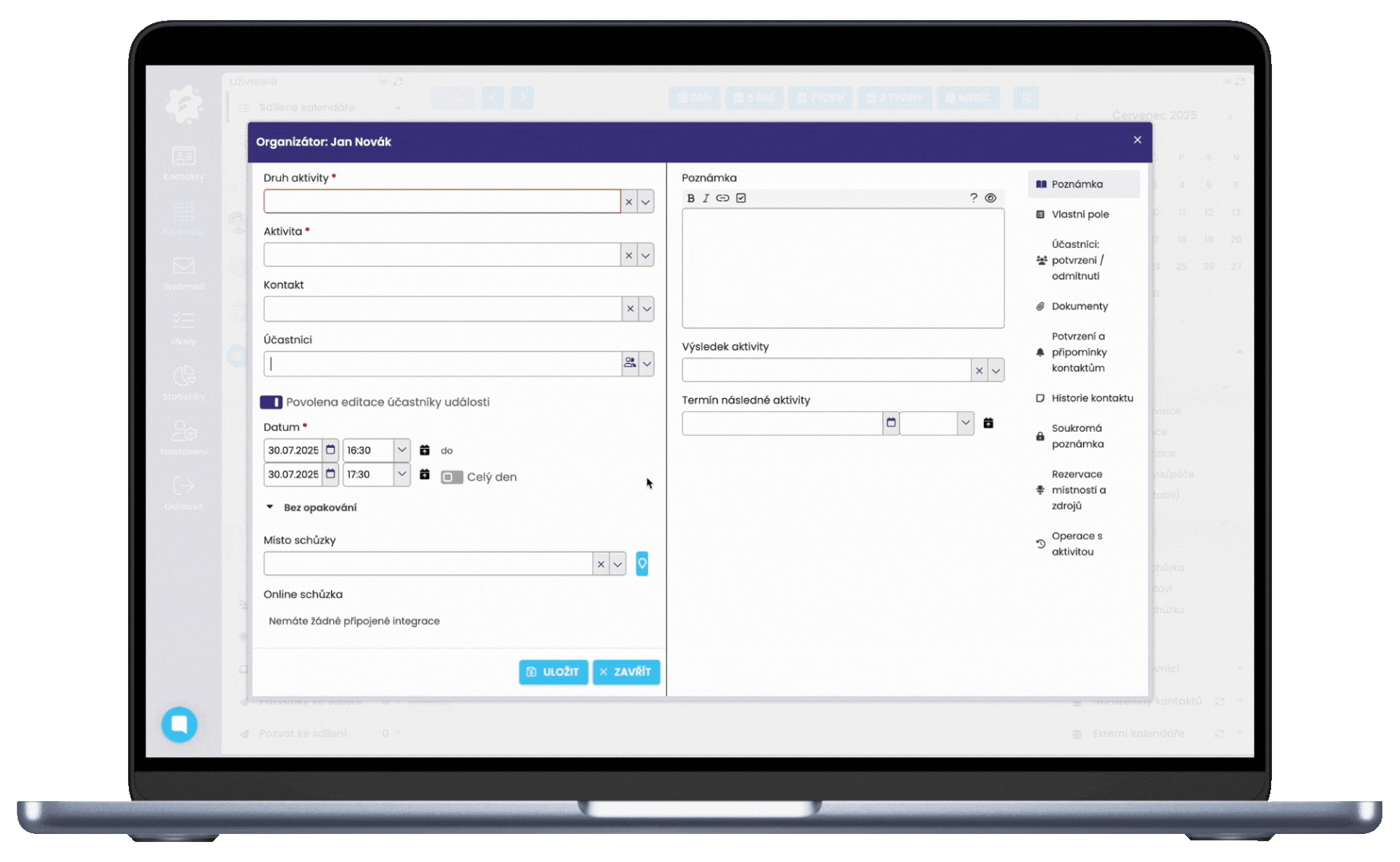
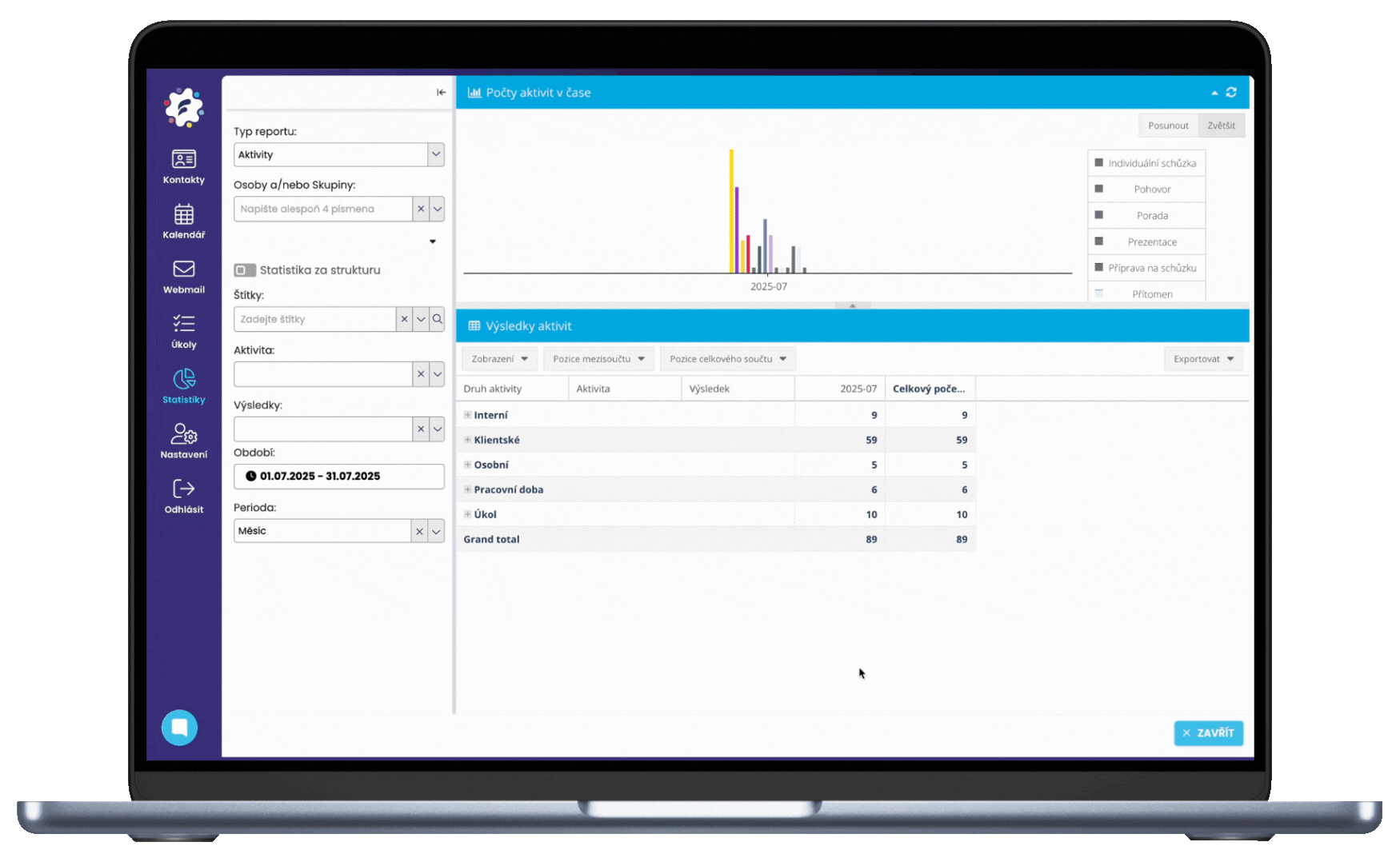
Real-time and effortless activity analysis
By entering pre-set client activities and results, you allow FreshFlow to not only store this data, but also sort and evaluate it efficiently.
You can evaluate by the number of specific activities, the structure of their results, or by person and over any time period. It is also possible to evaluate the overall data for specific campaigns using labels.
There is no need to count back or write down business activities – FreshFlow tracks them “on the fly” and without extra effort. Just enter the activities into the FreshFlow calendar or use our mobile app.
Proven solutions for business campaigns
By combining automated activity tracking, results and follow-up with the ability to analyze the performance of the entire team, FreshFlow is a suitable and proven solution for managing and controlling sales campaigns.
Marketers who execute campaigns will have a clear overview of all activities, clients or leads within the campaign. Just by entering activities into the calendar or calling from the mobile app.
Thanks to the possibility of filtering statistics for individual campaigns, managers get a tool for “live” evaluation – from the number of contacts to the effectiveness of each marketer and the entire campaign.
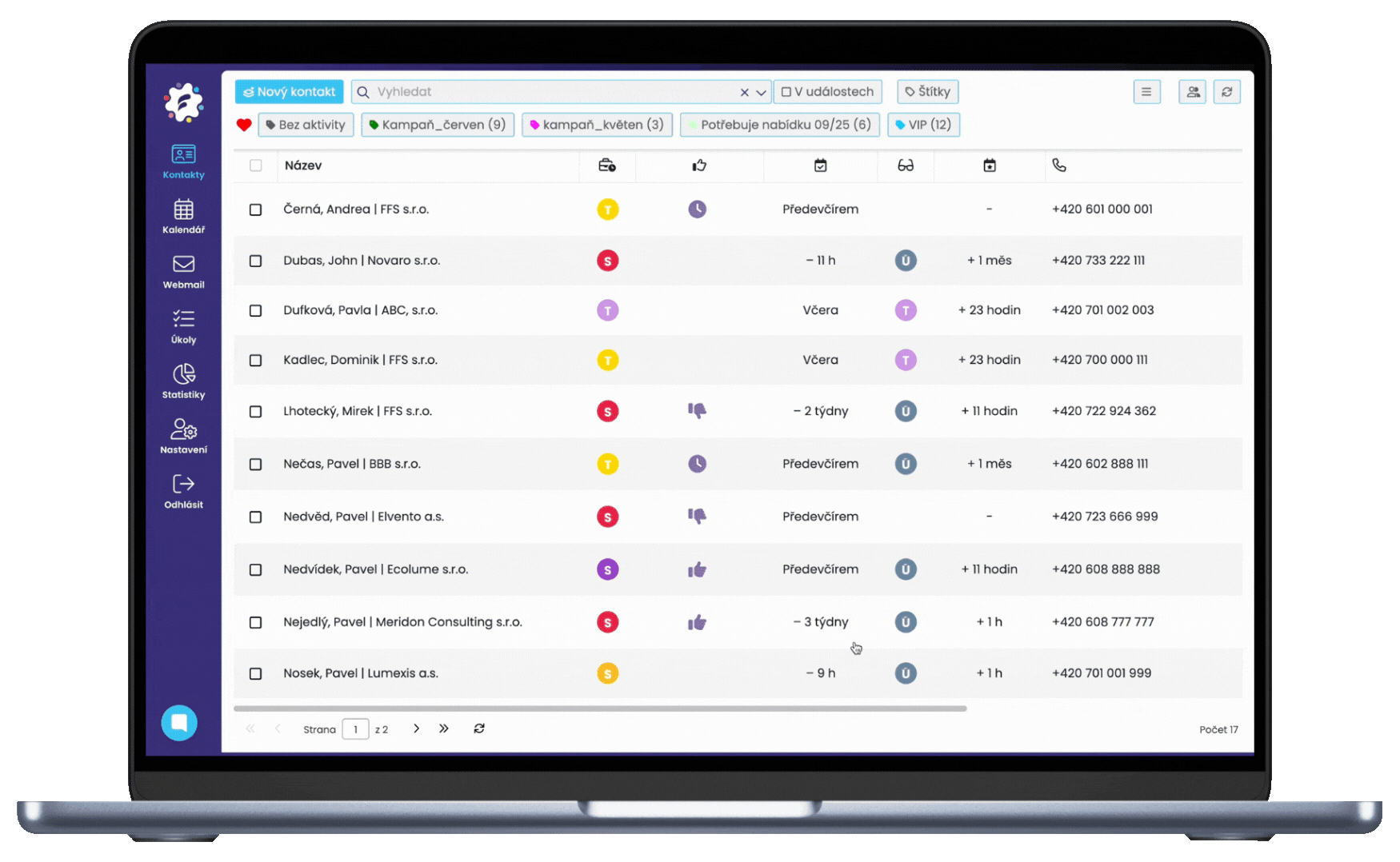
Various options for customising your database
You can customize the overview of your FreshFlow client database to suit your daily work.
You can customize the data you want to display. You can display any data you want, as you can also display your own, defined fields in the contact overview (e.g. satisfaction, value of the deal…)
You can also customize the order of the columns or the column sizes. You can also set the visibility of custom fields that you set for your work.
User references
Start with FreshFlow today!
For 30 days free
Without entering a credit card

