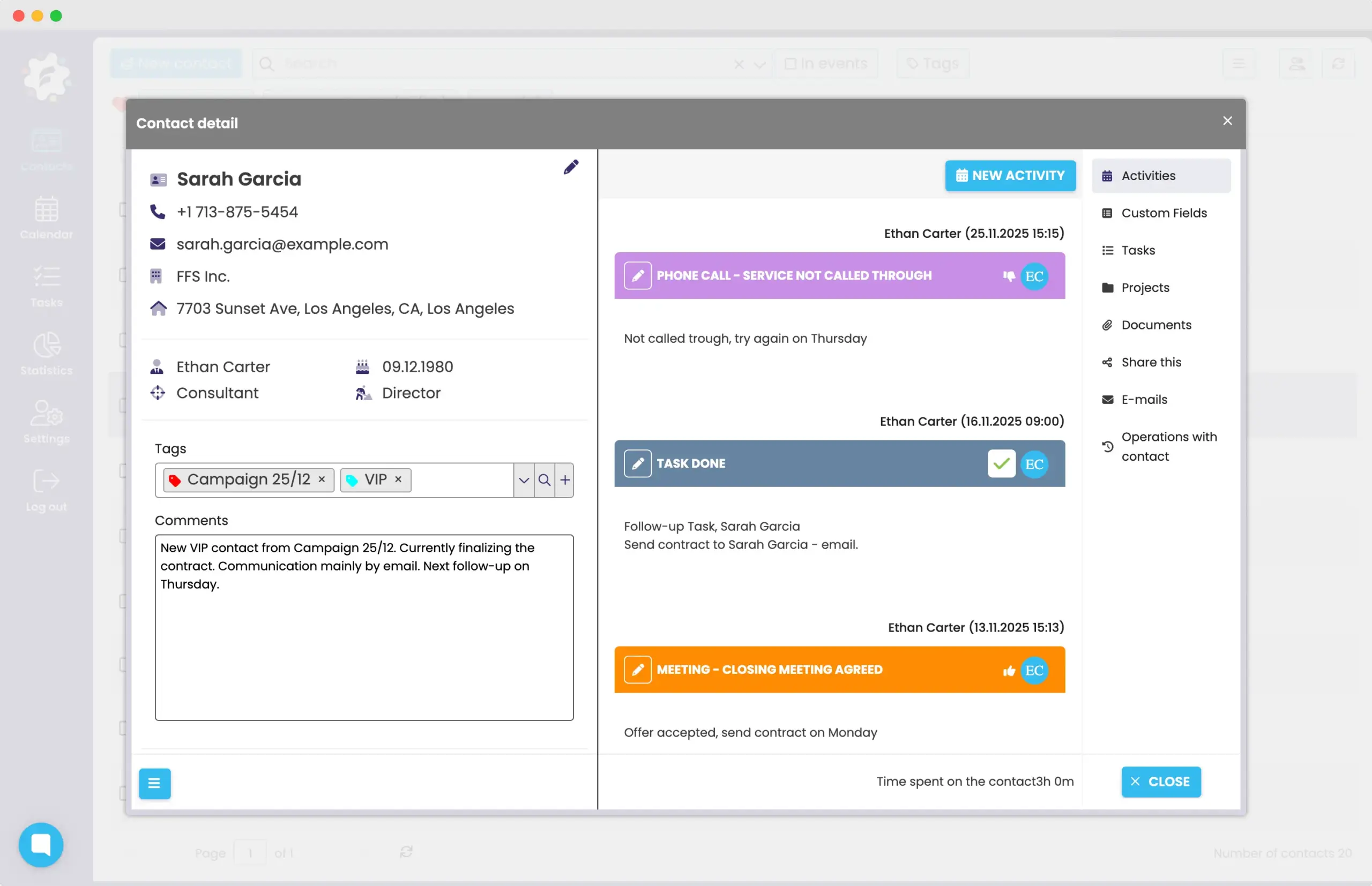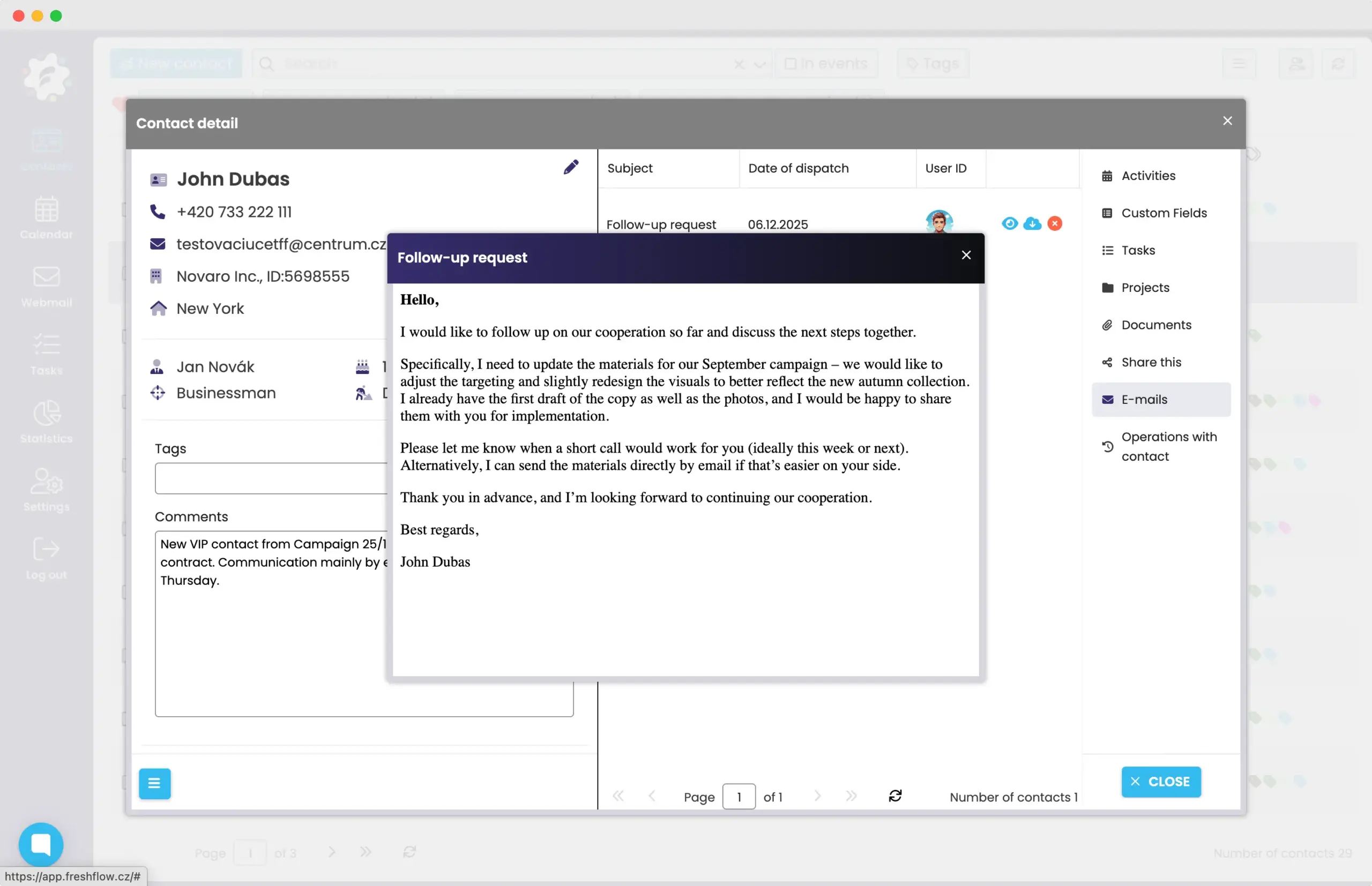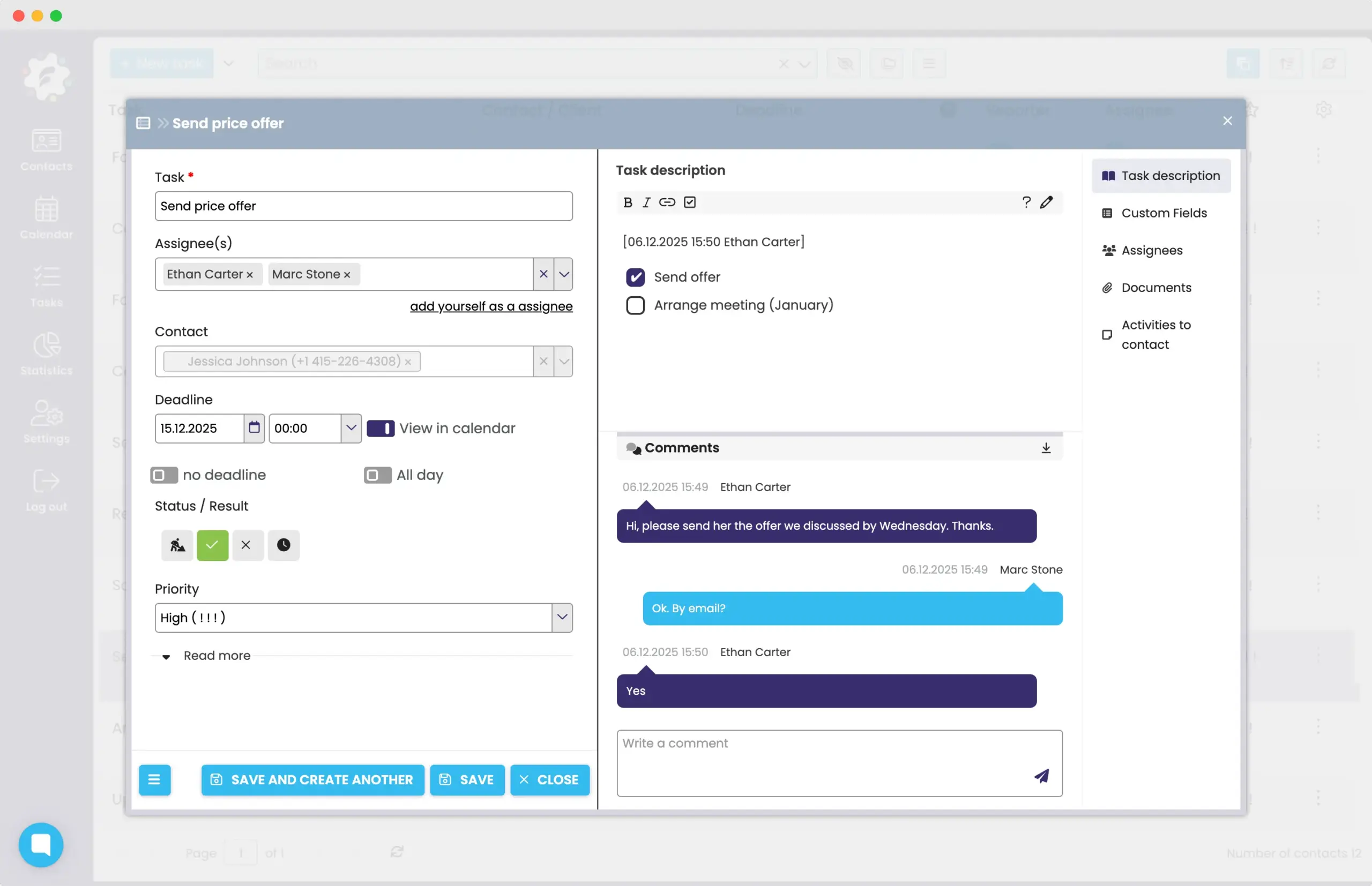Finally, a real tool for managing business activities
Schedule meetings in our original calendar
Make calls from our handy mobile app
FreshFlow turns your data into meaningful business insights
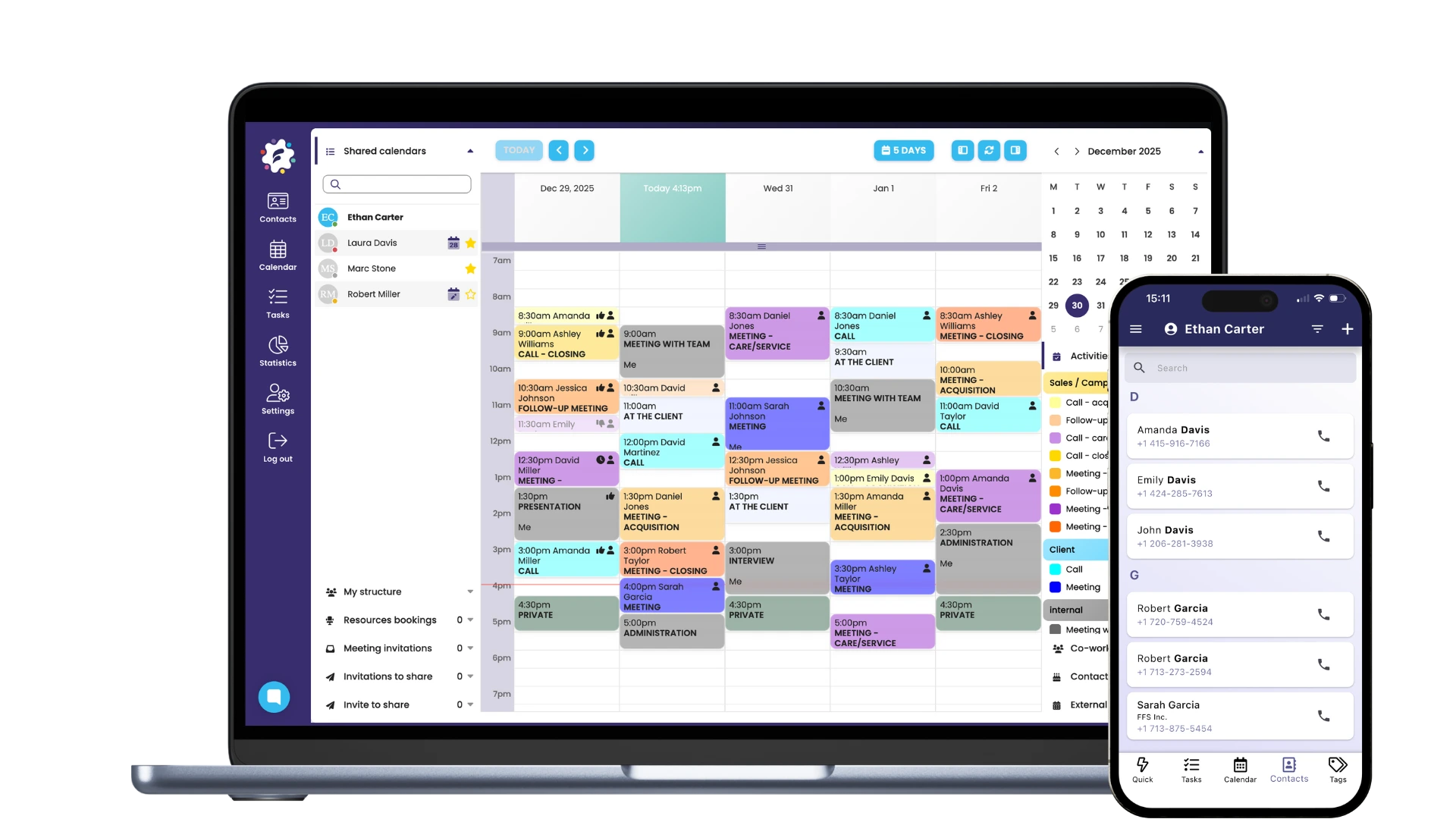
🗂️ CRM light 📅 Calendar 🤝 Campaigns ✅ Projects 📧 Emails 📊 Statistics
Entry in the calendar. And also directly into the contact history
Recorded activities are automatically linked directly to specific contacts. Each contact has a card where the history of all relationships is created – i.e. meetings, calls, notes, tasks, or results.
Thanks to this, you always see what has already happened with the client, how it turned out, what has been agreed and what follows.
These data also create a robust contact database in which it is possible to filter, search or label clients in many ways for segmentation.
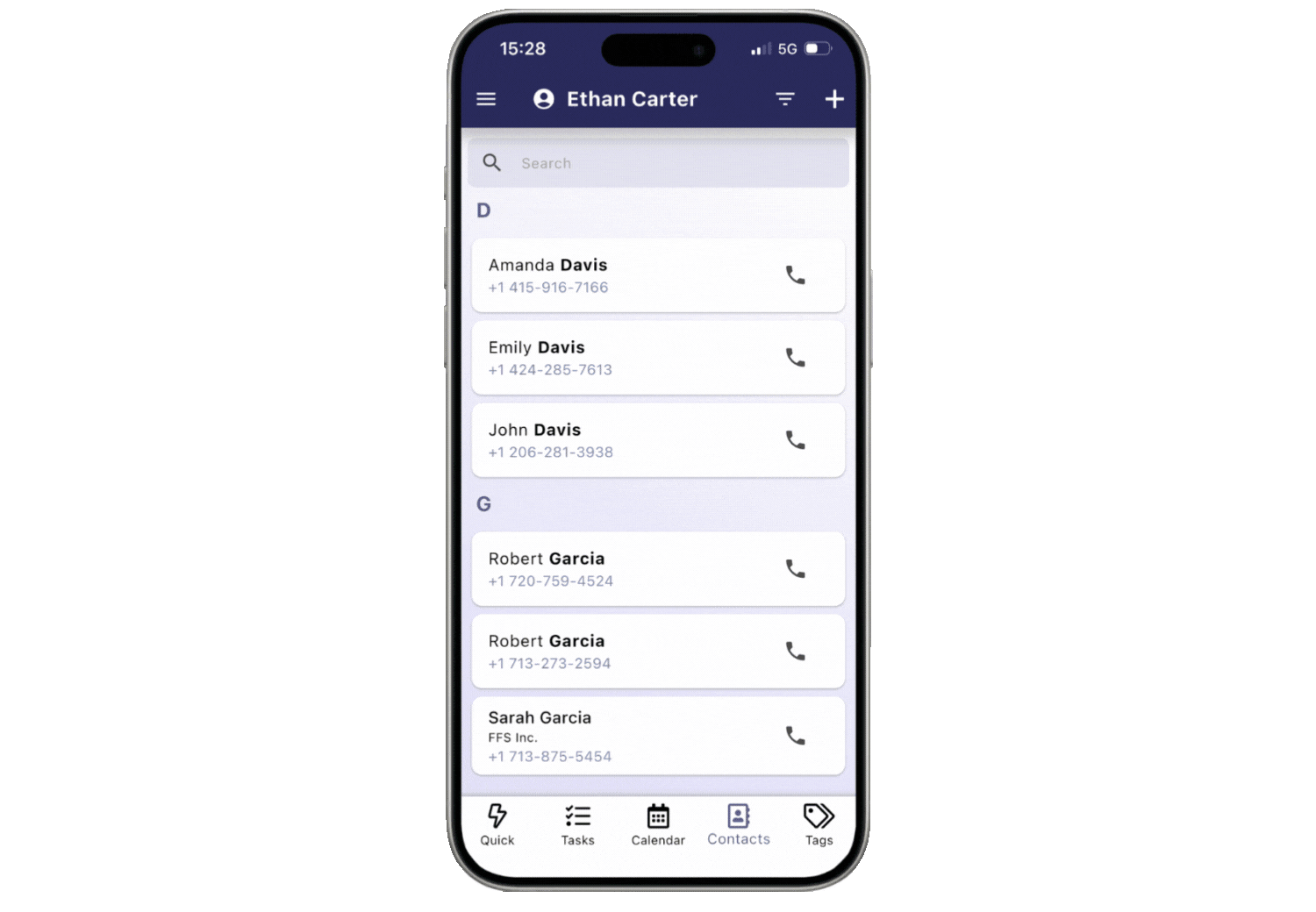
Calling from the app = automatic recording of calls and their results
You can make calls directly in the mobile app – this will automatically record them as an activity in the calendar and in the client’s card.
After the call, you immediately select the result from your preset options (e.g. called, agreed, call later..). Alternatively, plan a follow-up activity – without having to record anything and search for it separately later.
If you lead a team, you have a direct overview of what calls were made, when and by whom, with whom, and what the result was.
You enter it in the calendar. System sorts and evaluates activities for you
The system uniquely works with your preset types of activities (with phone calls, different types of meetings…) and the set of their possible results.
Thanks to this, it automatically creates statistical overviews: how many and what activities someone did in a given time, what the results were and how their success is developing.
There is no need to retrospectively count or write down business activities – FreshFlow tracks them “on the go” and without extra effort.

Proven solution for client campaigns
Thanks to the combination of automatic recording of activities and their results with the possibility of analyzing the performance of the entire team, FreshFlow is a suitable and proven solution for managing client campaigns.
Sales representatives will have a clear overview of all activities, clients, or leads within the campaign. By simply entering activities into the calendar or calling from the mobile app.
Thanks to the possibility of filtering statistics for individual campaigns, managers also gain a tool for “live” evaluation – from the number of approaches to the resulting effectiveness of each sales representative and the entire campaign.
Emails assigned to the contact. Overview for everyone
All important emails no longer have to stay only in the email inbox.
In FreshFlow, you can easily assign a received or sent email to a specific contact – to their card.
This gives you a unique overview of communication not only for yourself, but also for the entire team. Everyone who works with the client sees what was discussed with them, what the communication was like and what it follows up on.
No forwarding, no searching and no passing on only incomplete information.
You also get a tool for (team) tasks and projects
Tasks and projects in FreshFlow are directly linked to the calendar and the contact card – so they naturally complement activities.
The connection is useful, for example, when another task arises from an activity (for example, from a meeting) – you can immediately create it as a follow-up activity. Thanks to this, the task is automatically recorded where it belongs – to the given meeting, to the tasks, and to the specific contact.
Everyone has an overview, tasks do not remain isolated and are part of the entire work with business activities.
The system is connected to Microsoft 365 and Google Calendar

Linked calendar
Activity history at contacts
Delegating tasks
Project management
Connecting with email
Statistics for managers
Calendar
The calendar is shared and contains everything you are used to from other calendars – overlaps of multiple calendars at once, the ability to hide specific activities, sending reminders to clients or, for example, assigning a booking source to a given activity.
Contact management
In addition to a high-quality database, the contact and client relationship management in FreshFlow offers advanced filtering, quick searching and easy segmentation using labels – thanks to which you can find or divide your clients with one click.
Tasks and projects
Tasks in FreshFlow offer, for example, clever options such as assigning a team of solvers, adding a checklist, comments or priorities. Tasks can be displayed in a clear Kanban, merged into projects or create templates for recurring projects.
Statistics
FreshFlow automatically provides an overview of the number of activities and the structure of their results – with the possibility of filtering by specific people and any period. Statistics can also be easily exported to Excel.
Are you interested in taking a look at FreshFlow through a short demo?
We will be happy to show you online in a short demo how FreshFlow works and how it can help you in your business. Just leave us your contact, a short description of what you expect from FreshFlow, we will contact you and arrange a possible video call.
What do those who know FreshFlow say?
![]()
“The added value of Partners Office (a personalized version of FreshFlow in Partners) in contact management is huge. Anyone who is serious about building a company and business should take advantage of it.
Proper time management is one of the keys to success. As the saying goes, people don’t plan to go broke, they go broke planning.
Partners Office gives me the opportunity to get into the bowels of the company and have control over the effectiveness of my associates. I consider both of these functionalities to be absolutely essential and I use them very often.”
![]()
“We actively used FreshFlow during the implementation of our acquisition campaign, when it proved to be a powerful tool in managing the sales network.”
![]()
“We evaluated the FreshFlow system as a very effective tool for activity management and interactive feedback across the entire sales team.
That is why we decided to implement it within the entire Core sales network of Allianz pojišťovna, a.s.”
Get started with FreshFlow today!
Free for 30 days
No credit card required