Připojujte vaše odeslané a přijaté emaily do karty kontaktuA získejte pro celý tým přehled nad komunikací s klienty
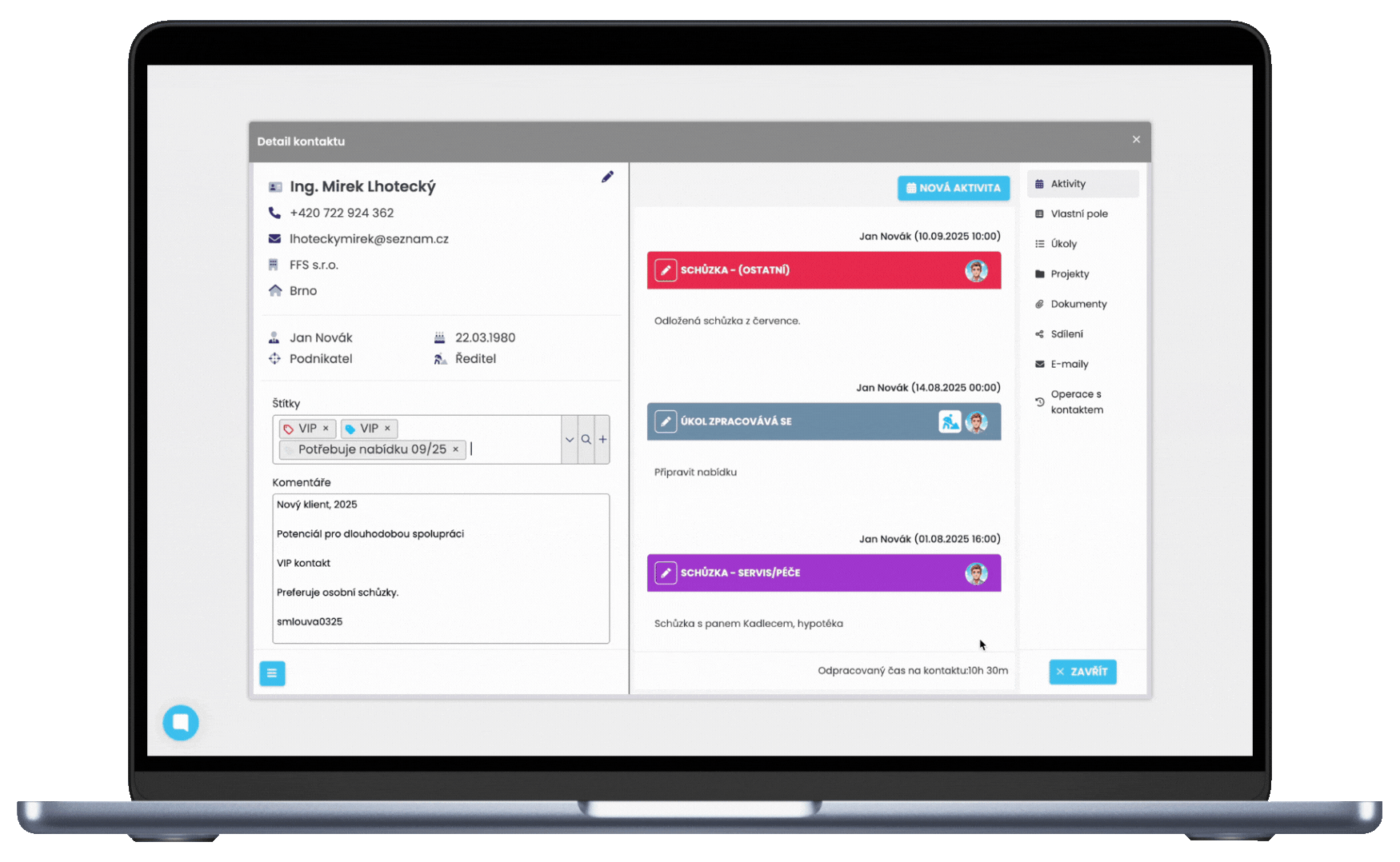
Overview and supervision of communication for everyone in the company.
In FreshFlow, you have the option to connect your email inbox and assign sent or received emails from clients to their contact card. This is the space that serves you and your team for all client relationship history and record-keeping of data and notes.
By having emails recorded in the client’s card, everyone on the team gains an overview of communication with that client. Without complicated forwarding or searching, everyone will see what was discussed with the client and what was agreed upon.
As a manager, you’ll also gain an overview of all email communication from your sales representatives.
All communication will be in one place.
No more incomplete information or withholding in email inboxes.
Various options for assigning emails to the contact card
Automatic matching with the contact card
One option is to set up automatic attachment of received and sent emails from a given email address to the contact card associated with that email address.
Manual matching with the contact card
You can manually assign the email to a contact card directly from a received or sent email.
Forwarding to a special address
Another option is to forward emails to a special FreshFlow email address. The email will then automatically be assigned to the contact card associated with the email address.
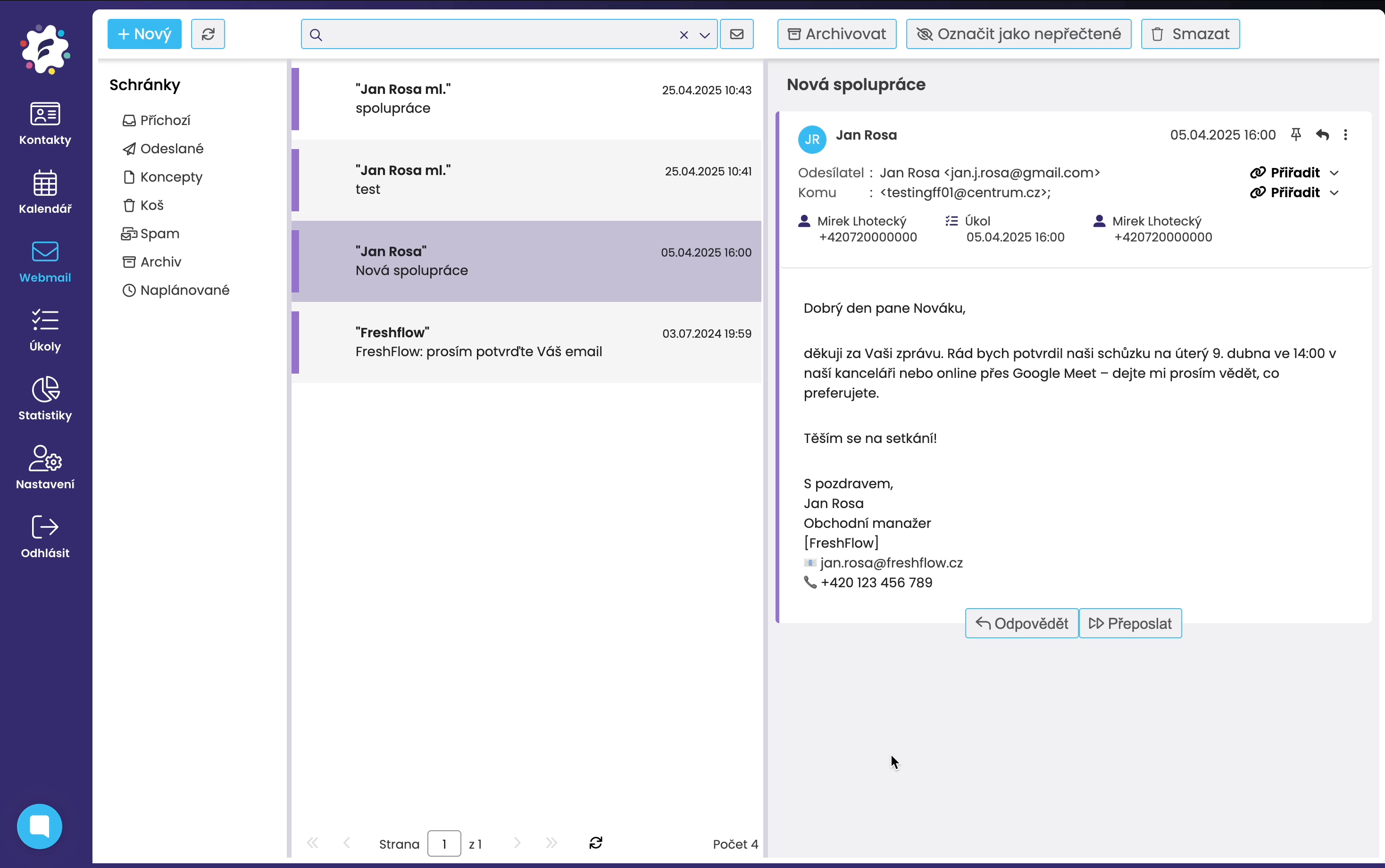
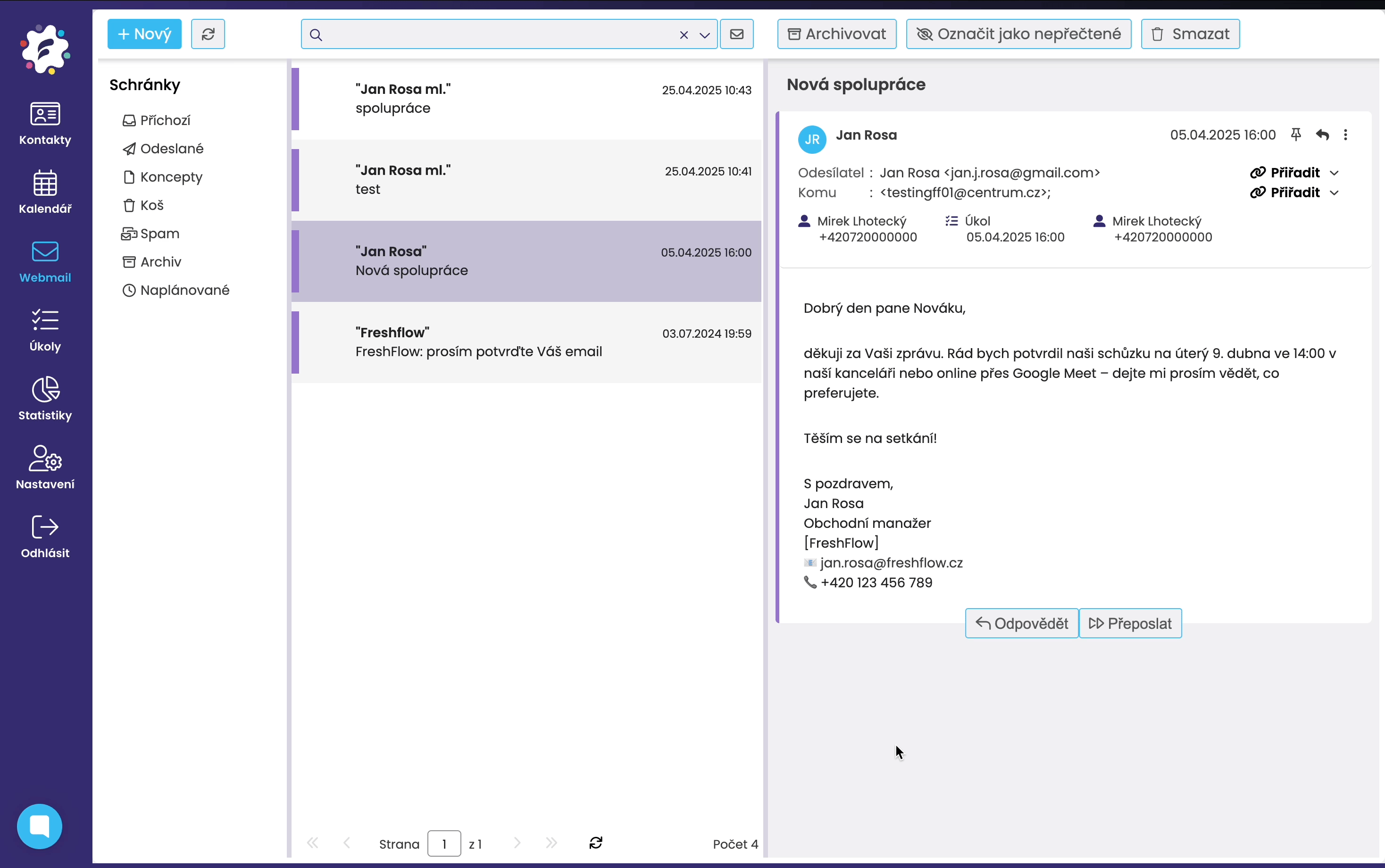
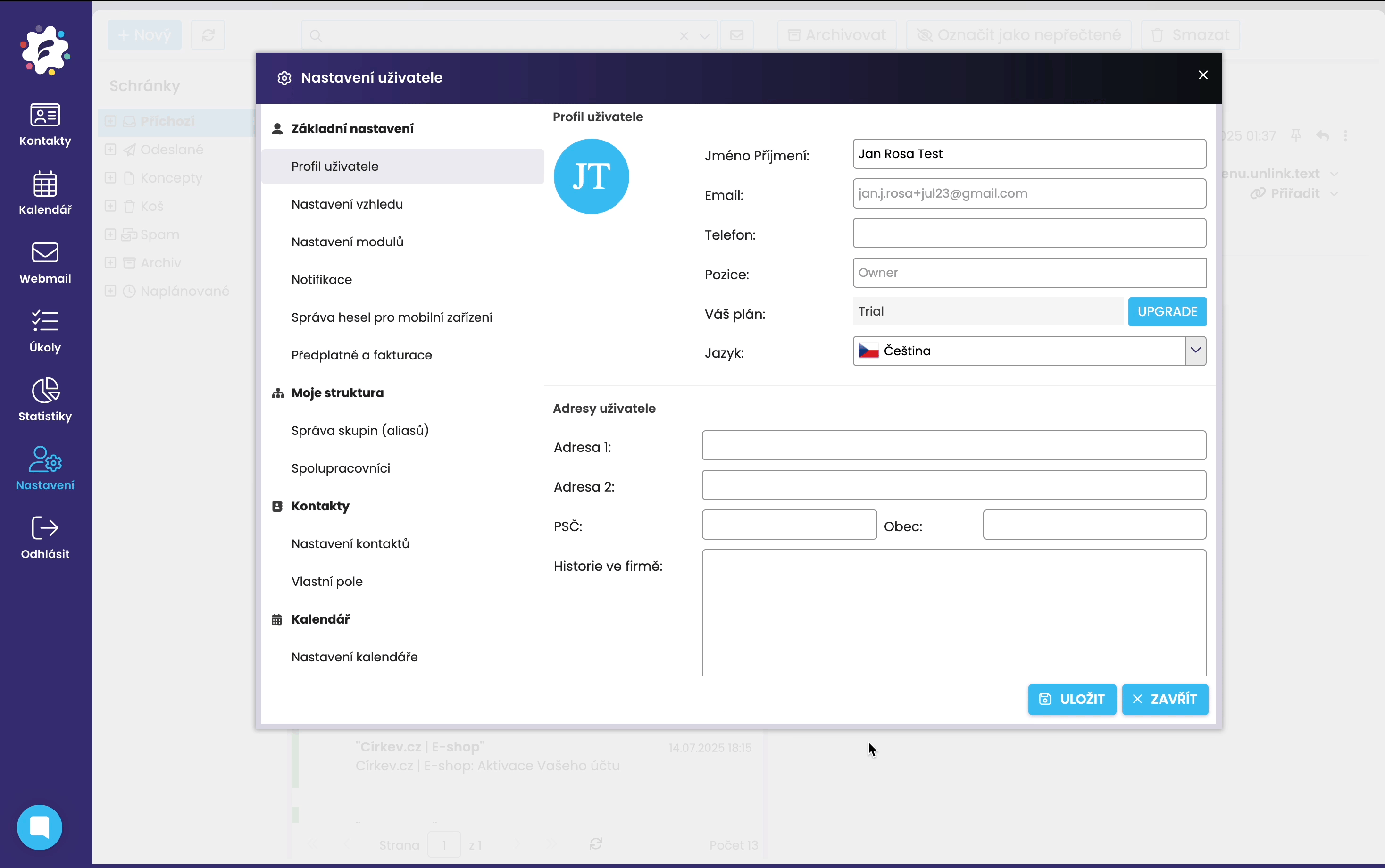
How does attaching emails to the contact card work?
Join us for a short video where we’ll show you how easy it is to categorize client emails into the contact card and what the benefits of this option are.
What do those who know FreshFlow say?
Start with FreshFlow Today!
Free for 30 days
No credit card required