Assistant for successful management and control of client campaignsIdeal for sales teams, call centers, and managerial oversight

Overview for traders, perfect control for managers
FreshFlow offers a solution to help you manage and organize
client relationships, while allowing you to effectively manage client
campaigns.
Whether you’re reaching out to new leads, looking after existing clients or managing call center team – FreshFlow helps you organize, record and evaluate. Overview for traders, control for managers.
The basis for a successful campaign is an effective system
Online data on recruitment progress, appointments and campaign success
We have a solution for any type of B2C campaign
Acquisition campaigns
Reaching out to new contacts to acquire new customers.
Care for existing clients/ retention campaigns
Regular proactive contact with existing customers (e.g. new product offers, contract anniversaries, reinsurance).
Reactivation campaigns
Targeted outreach to inactive clients or leads who have stopped interacting or buying.
Campaigns implemented by external teams (call centres)
Outside salespeople or call centres work on the basis of a contact list and a preset procedure.
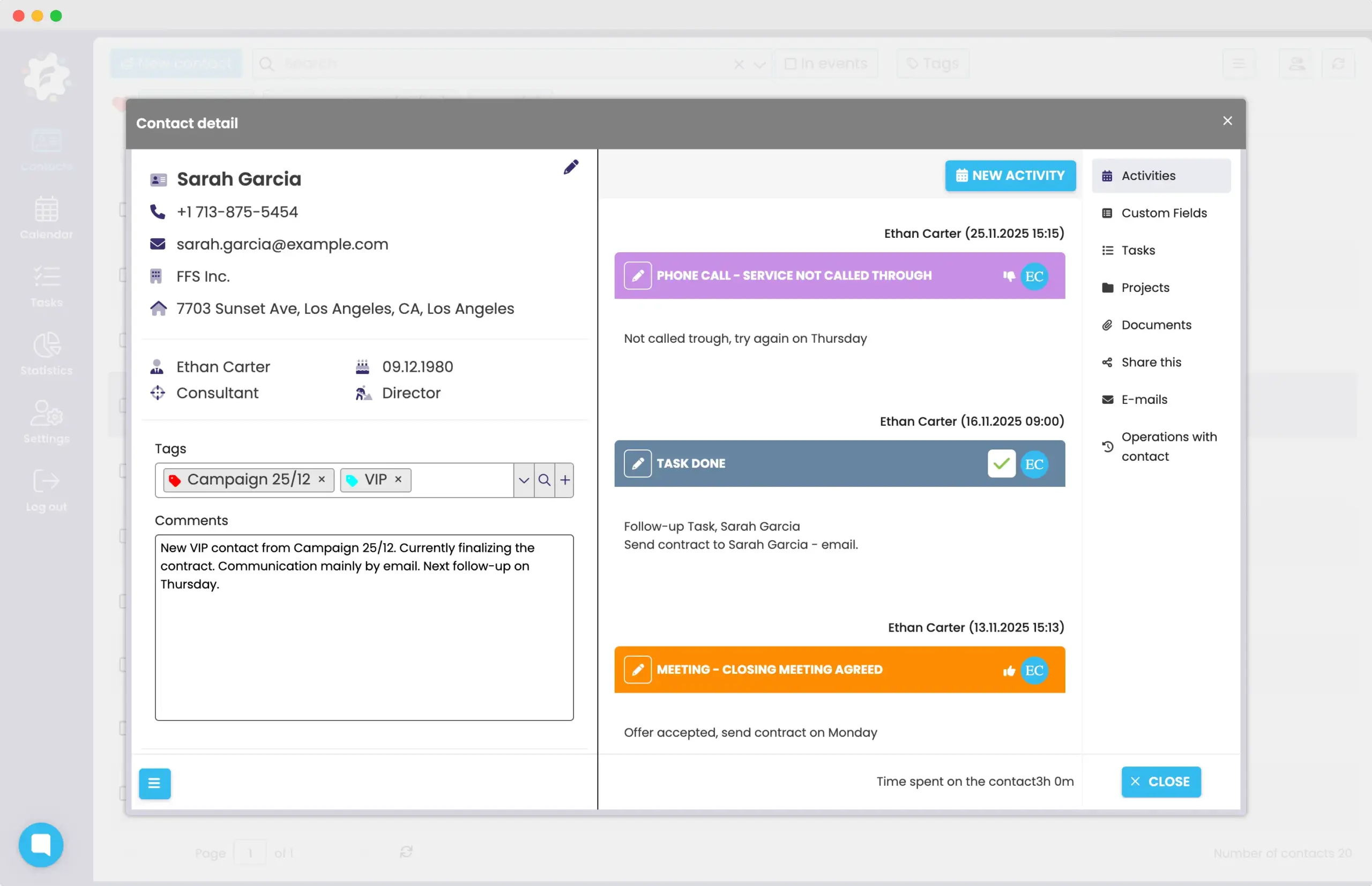
The trader enters the activity, it is filed in the contact card
FreshFlow automatically connects the activities you’ve logged directly to specific contacts.
Each contact has its own tab where a history of all meetings, calls, notes, tasks and results is created.
Thanks to this, you can always see what has already been done with the lead or client within the campaigns, how it went, what is agreed and what still needs to be done – without switching between systems or backtracking in Outlook, Google Calendar or Excel.
You will gain insight into the preferences and needs of each client, for example for further business activities with that client.
Calling from the app = automatic recording of calls and their results
Client calls, or leads, can be made in a unique way, directly in the FreshFlow mobile app – and thus automatically recorded as activity in the contact’s card and shared calendar.
After the call is over, the result is simply checked from the preset options (e.g. called, arranged, not called, call another time…). Alternatively, a follow-up activity can also be scheduled – without the need to record and track anything separately later.
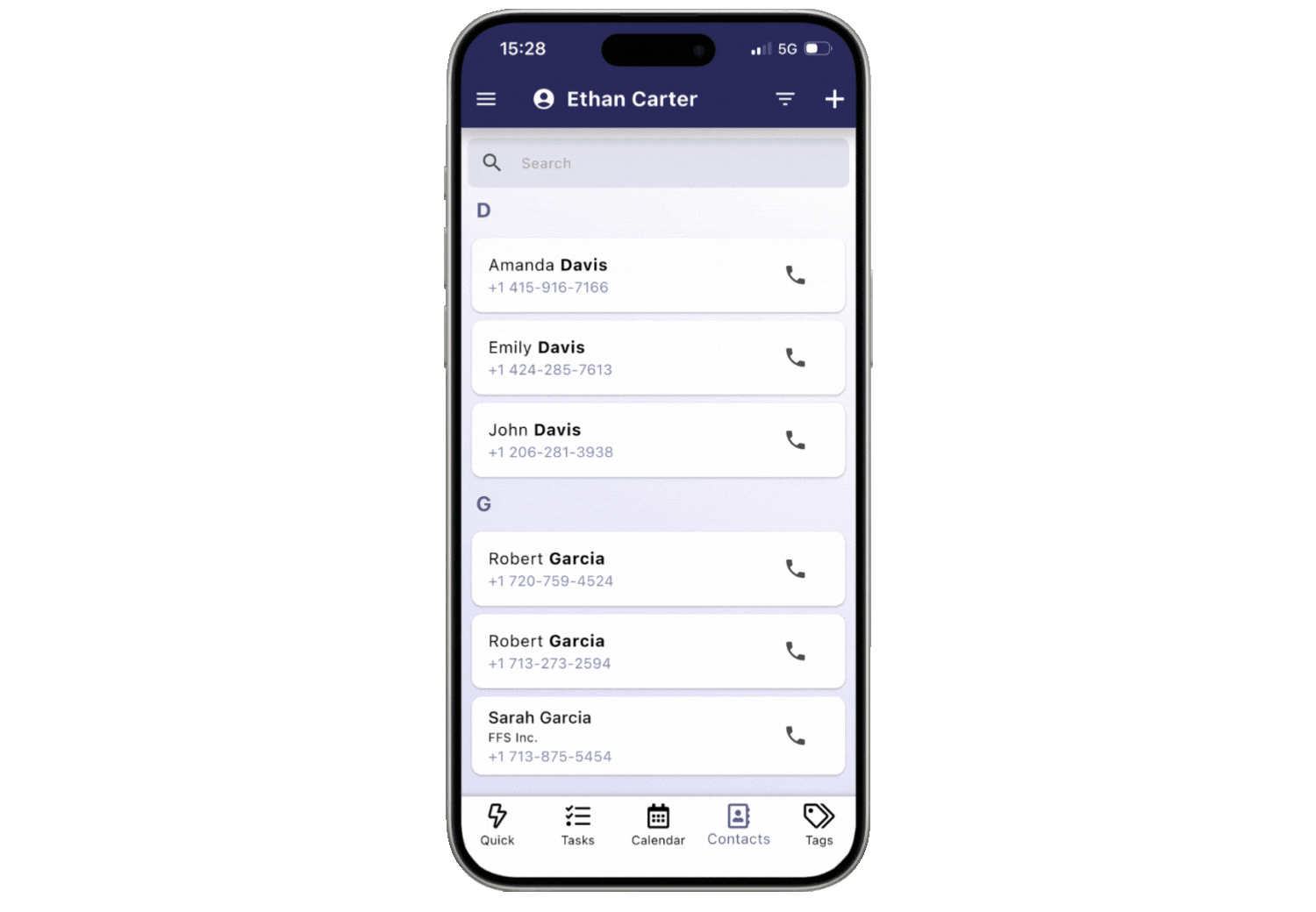
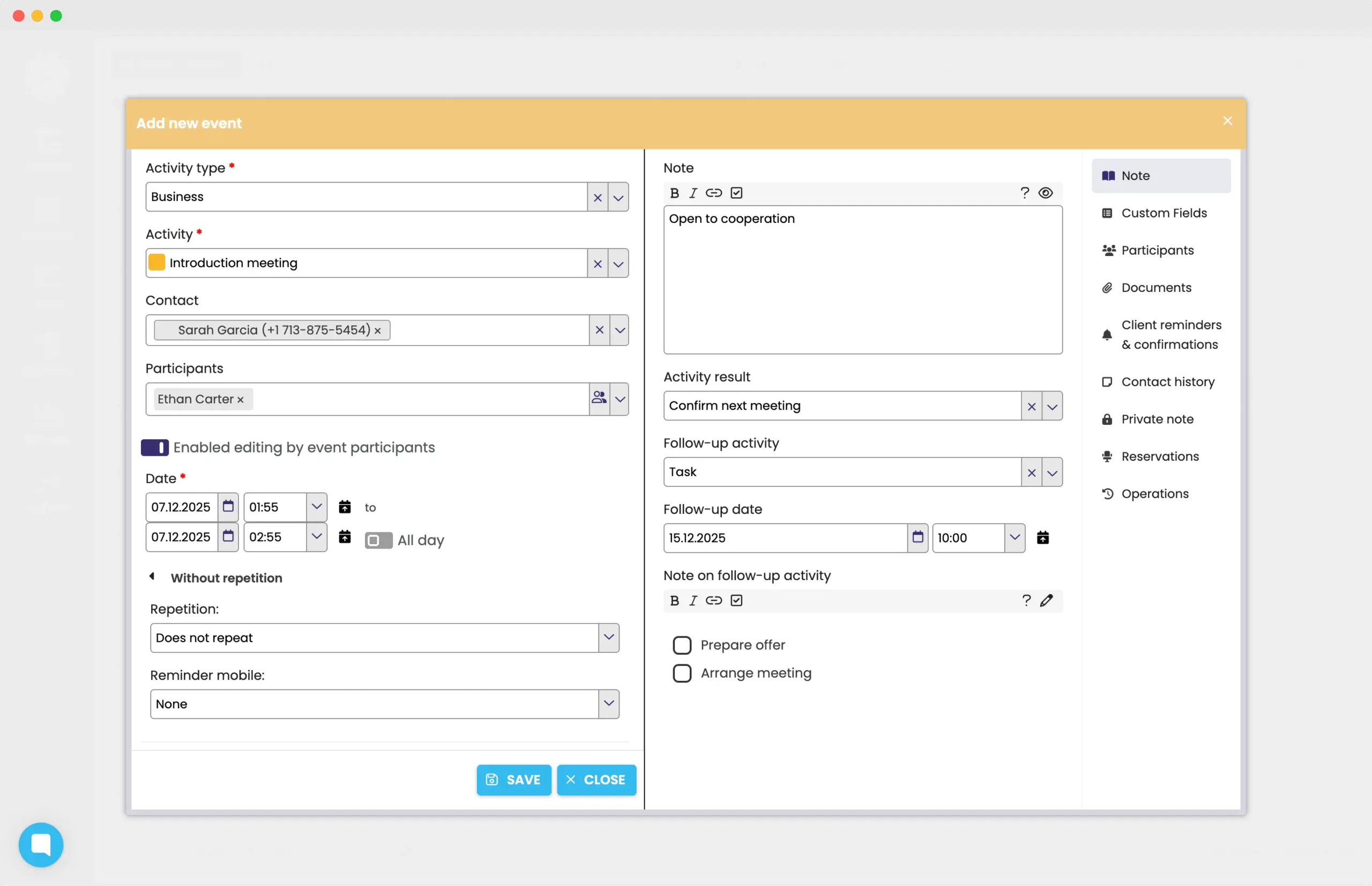
Entering results and follow-up activities
Each recorded business activity is associated with a specific result (e.g. “called, wants to send an offer or not called, contact later…”). These activity results are preset by you exactly as you need them for your campaigns.
Activities can also have follow-up activities that are immediately related to the activity (e.g., the task “prepare and send an offer” or another phone call).
The subsequent activity is automatically recorded in the set timeframe, both linked to the previous activity and in the client’s card and calendar (or even in tasks).
This is a form of “reminder” of what still needs to be done to close the deal.
Assigning emails to a client card
Do you use email communication in your client campaigns? All important emails no longer have to stay just in the merchant’s inbox.
In FreshFlow, you can easily associate an email received or sent to a specific contact – to their card.
As a manager, you have a unique control over the communication of the salespeople with the leads or clients within the campaign. And everyone who works with a lead or client in a campaign can see what was discussed with them, what the communication was and what is being followed up on.
No forwarding, no tracking and no forwarding of incomplete information.
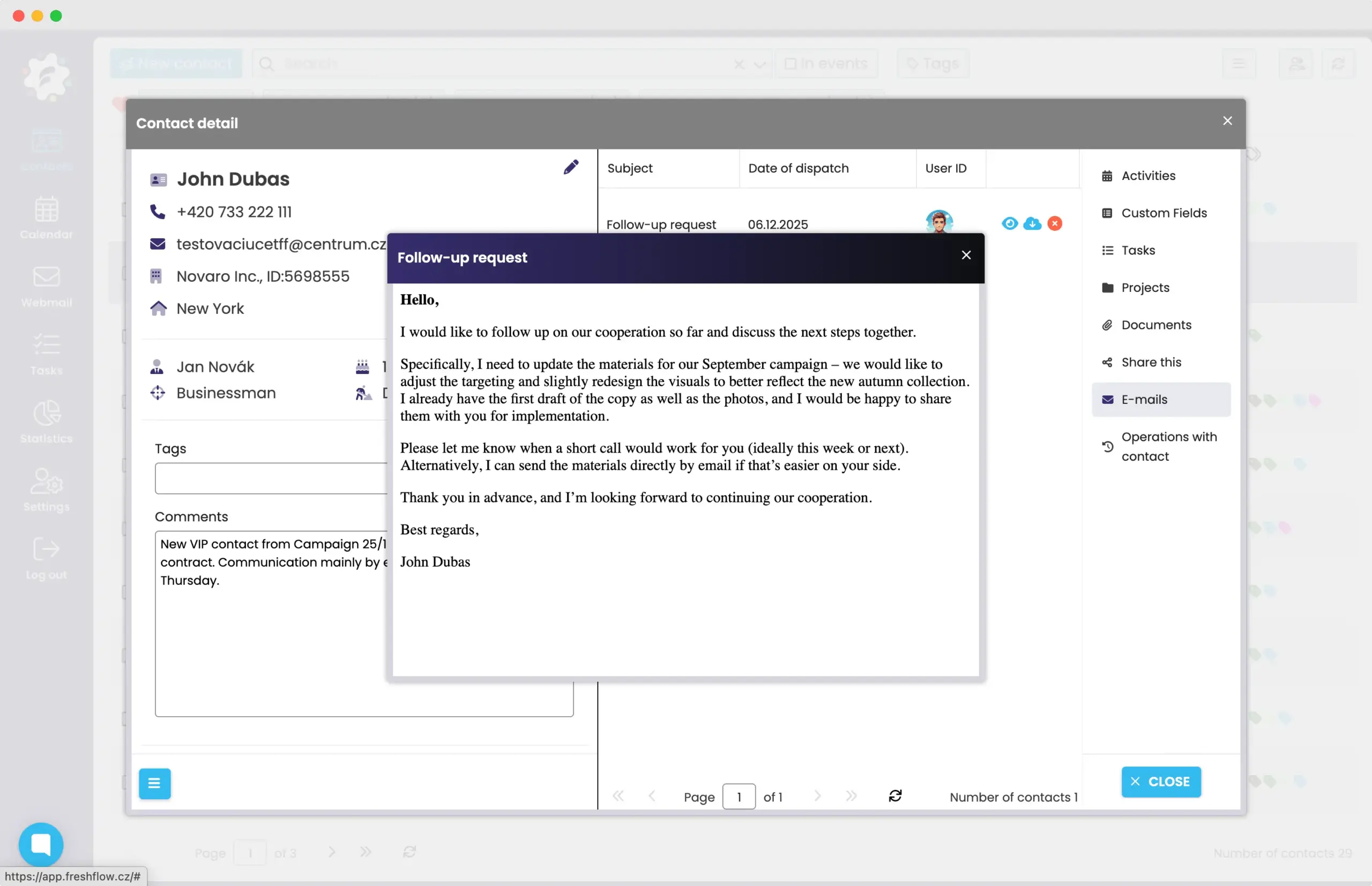
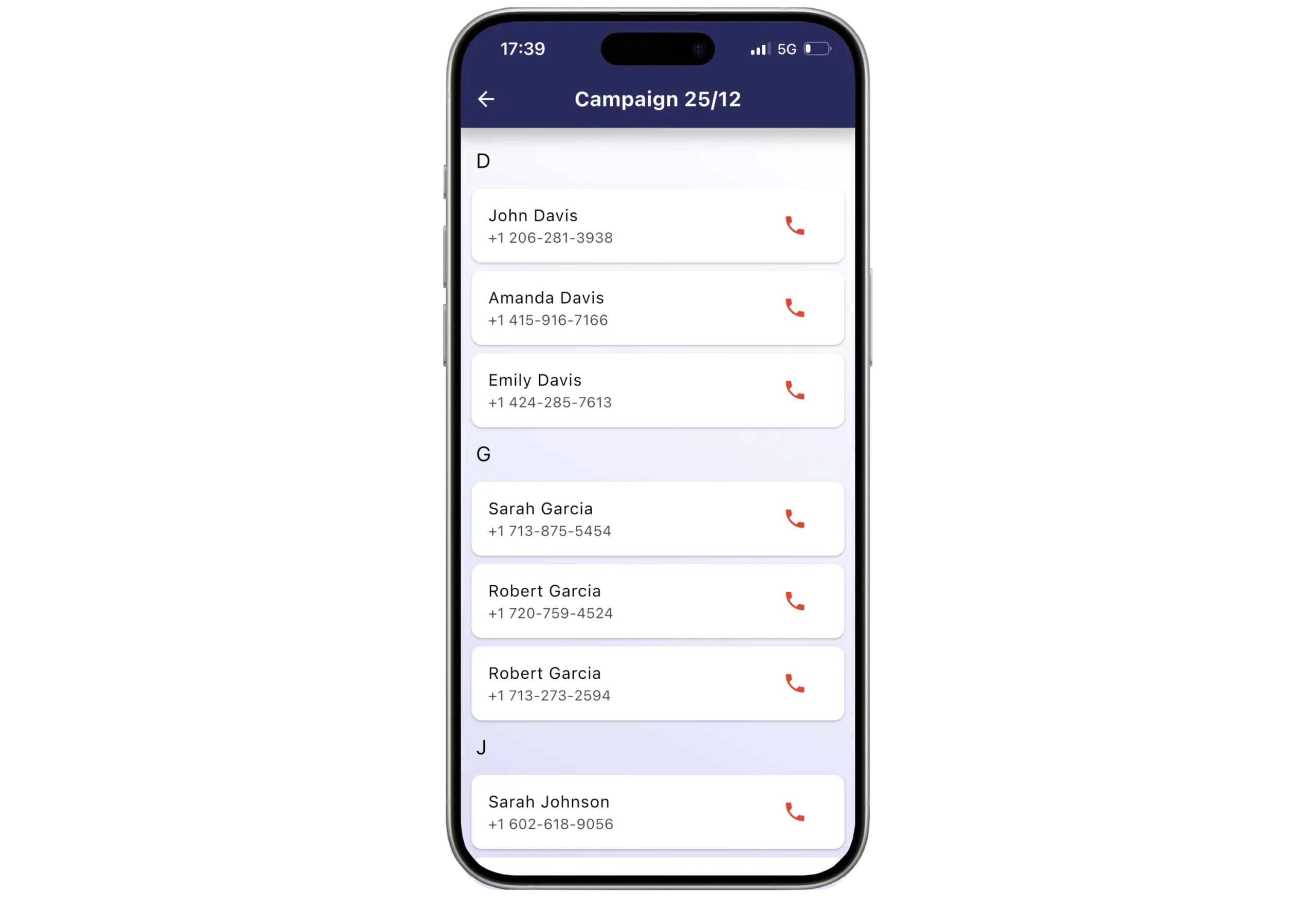
Tags = a list of the right contacts for the campaign.
You can add custom labels to your contacts – for example, tagging them according to a specific campaign, region, collaboration status or responsible merchant. This makes it easy to create clear segments of contacts based on exactly what you need to manage.
Labels will certainly come in handy when you’re in the process of calling your contacts – you can prepare lists of contacts with a specific label in the mobile app and dial numbers from the list directly.
Labels allow you to quickly filter the right clients for each step in your campaign process.
Quickly identify clients
for the campaign –thanks to rich filters.
Navigating the many contacts can often be challenging, which can greatly reduce the control to ensure that no client “gets away”.
FreshFlow gives you a structured history of your relationship with clients allows you to quickly find out which clients you have been with for a longer period of time have not communicated or who are perhaps from the region you want to reach.
By sorting your contacts, for example, by last activity, regions, recent activity results or future activities, you will have a complete overview of the right clients for your campaigns – in just a few clicks.
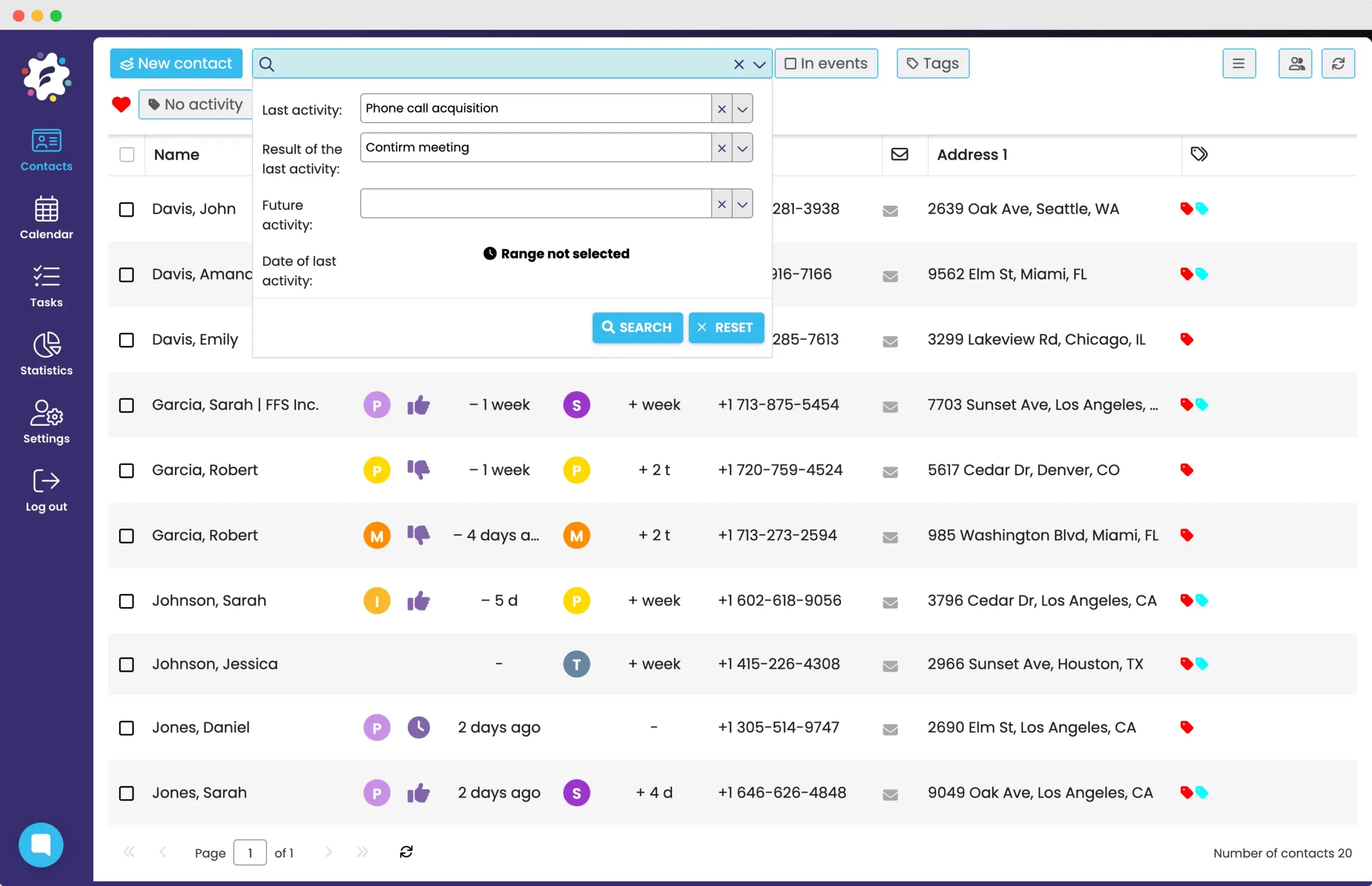
Sharing and lending contacts within campaigns
In FreshFlow, you can easily share or borrow your contacts with colleagues or external call centres.
The contacts will then be “returned” or gradually displayed with the client card already filled in, in which you will have everything you have arranged recorded and planned for the future.
Sharing in FreshFlow allows the contacts and the relationships recorded with them to be available to both of you at the same time for a given period of time.
Lending in FreshFlow means that only the person you temporarily lend it to will see and manage the contacts and their relationships for a certain period of time.
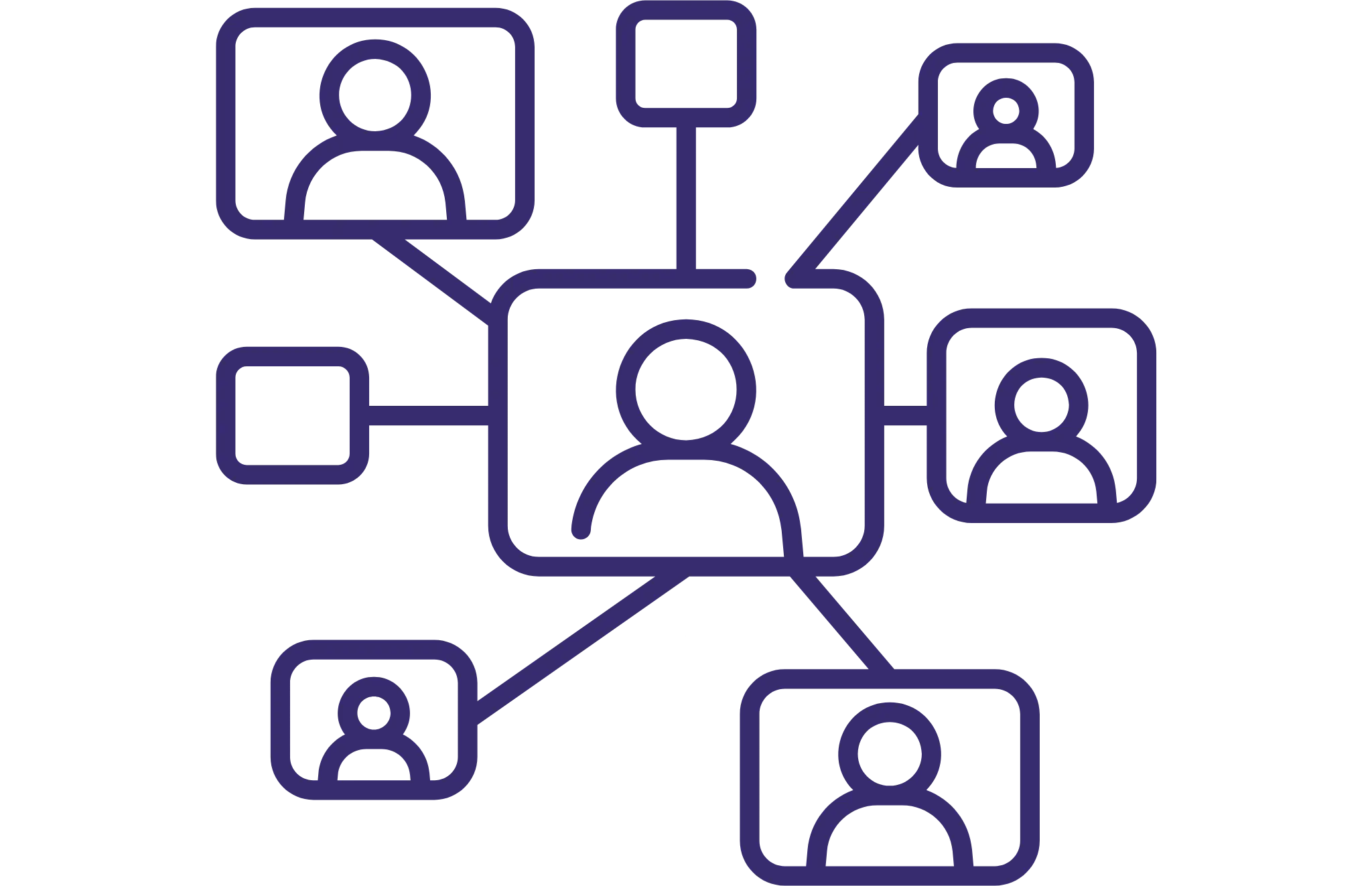
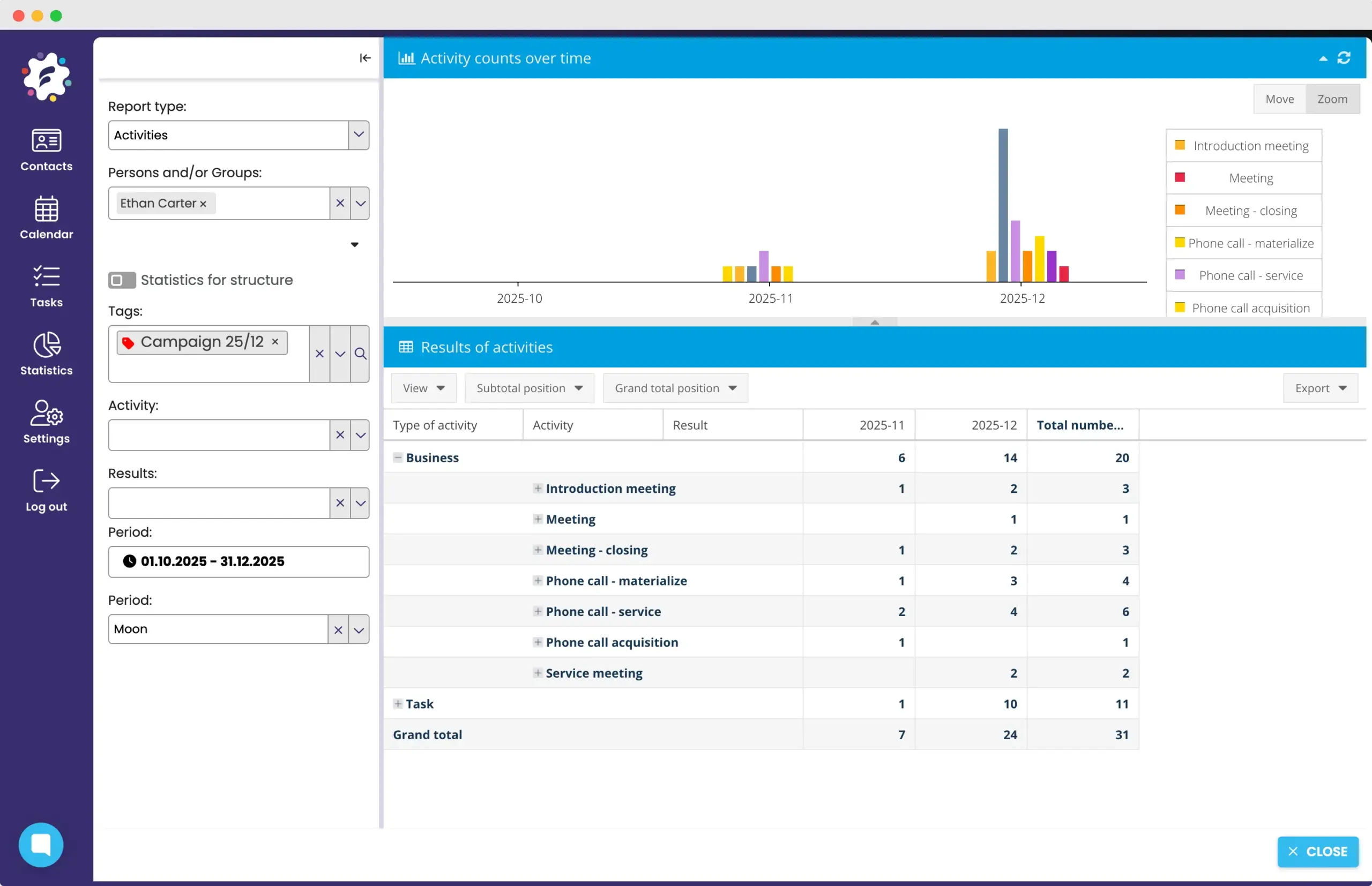
A gamechanger for managers – online campaign statistics.
Labels also give you the ability to control how your campaigns perform.
FreshFlow is able to create valuable statistical outputs of activity counts and their specific results thanks to preset activity names and results.
You can filter your data by tags to view statistical outputs for specific campaigns and custom segments. You can then filter these for specific marketers and manage their performance across campaigns in an automated way.
User references
Start with FreshFlow today!
First 30 days free
Without entering a credit card